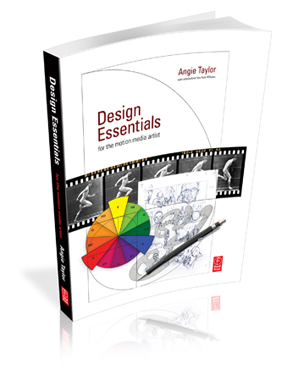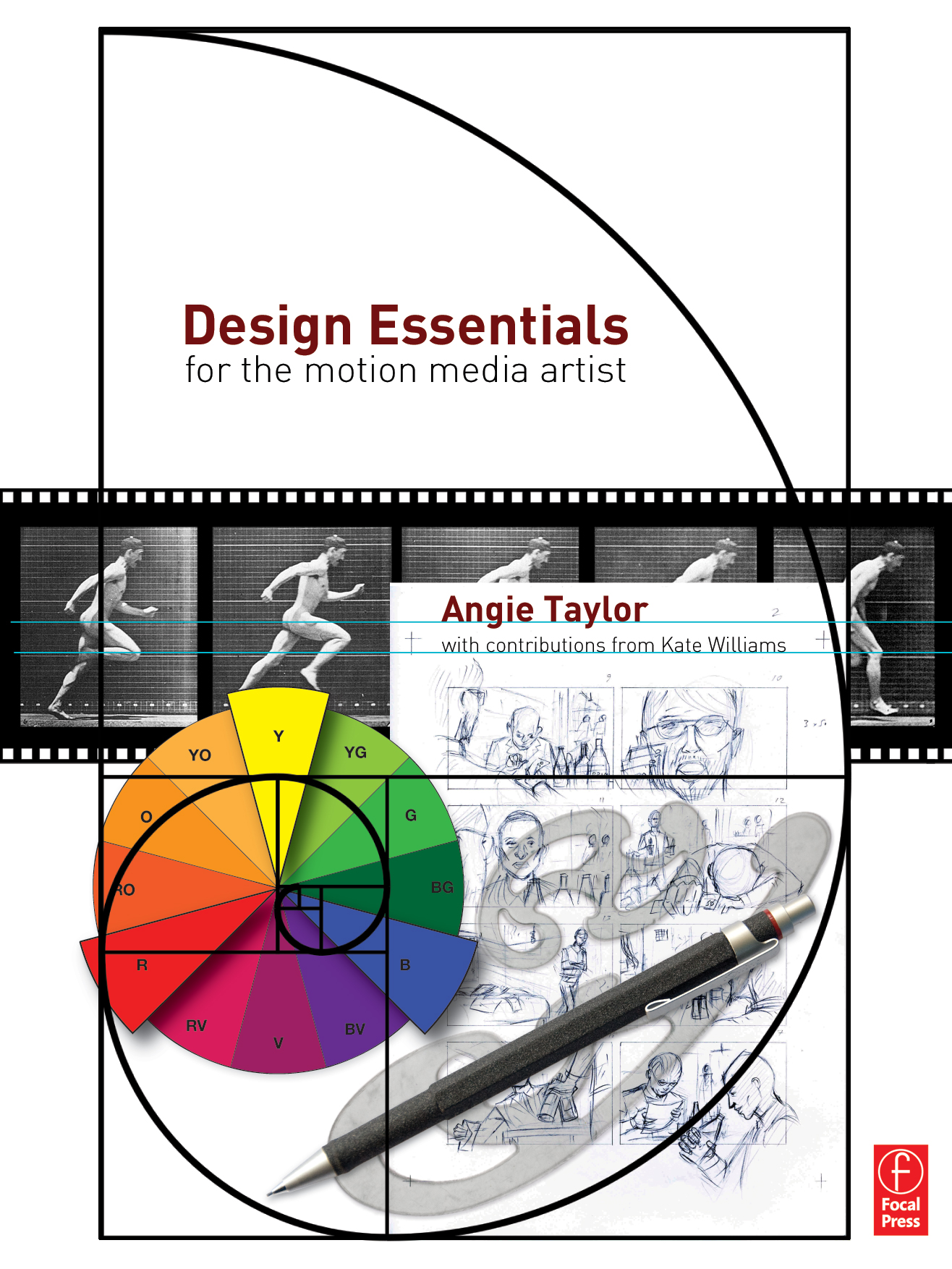This Creative After Effects book helps you to realize your creative potential with a working knowledge of After Effects 7.
Renowned artist and designer Angie Taylor demonstrates professional workflows and inspires with practical tutorial lessons that help put the theory (and you!) to work.
You’ll learn from a comprehensive survey of the new interface and features, with illustrated techniques for animation, visual effects and motion graphics.
Practice exercises to reinforce essential techniques, and continuous projects challenge you with fantastically creative uses of the application. The companion DVD includes everything you’ll need to complete the tutorials as well as an array of bonus plug-ins and demo software.
- A comprehensive survey of the new After Effects 7 interface and toolset
- Illustrated techniques for animation, visual effects and motion graphics
- Practical tutorial lessons that demonstrate professional workflows
- A companion DVD with tutorial media and valuable plug-ins.
Reviews
“Today’s software is so creative and seductive that it is easy to think that’s all there is to creating engaging content. Angie Taylor’s book shows the other side of the story: the visual techniques and design principles that underpin digital moving image making. In this comprehensive guide she has assembled a wealth of tips and exercises in topics such as drawing, composition and typography that will be required reading for all up-and-coming motion media artists.”
Birgitta Hosea, Artist and Course Director of MA Character Animation, Central Saint Martins College of Art and Design, London.
“Of all the After Effects books I looked at whilst trying to learn it,
I found Angie’s was the most user friendly and creative.”
Chris Cunningham, Director of music videos, commercials and video art.
“…a worthwhile investment for animators and artists who want to
focus on creating their designs and not get bogged down in
technical jargon… Angie has a knack for demystifying the intricacies
of After Effects and coming up with creative uses of the features.”
Steve Kilisky, Senior Product Manager, After Effects, Adobe Systems Inc.
“Angie Taylor’s work is inspired. She is a highly creative animator – inventive, witty and naturally sympathetic to individual programme styles”.
Carys Edwards, Director, Children’s BBC
“Angie Taylor is the best After Effects teacher I know. She goes beyond technical descriptions of features, and shows you how to best use them in real world projects.”
Bruce Bullis, Senior API Engineer, Adobe Dynamic Media, Adobe Systems Inc.
“This book takes you on a rollercoaster ride through the world of creating animation and special effects with Adobe After Effects. It is much more than just a software manual, Angie Taylor seeks to stimulate the creative use of computer animation. Complex technical issues are clearly and concisely explained, making it suitable for beginners as well as the more advanced users”.
Birgitta Hosea, Course Director, London Animation Studio, Central St. Martins College of Art and Design, London.
“…one of my favorite demo artists in the industry. Her tutorials
are always compelling, well-designed, and worthwhile.”
Brian Maffit, Creative Director, Total Training
“Angie is an outstanding guru of After Effects…her seminars
brings gasps of awe from seasoned and beginner audiences
alike… you will enjoy this book immensely.”
John Keedwell, GBCT, GTC. British Cinematographer
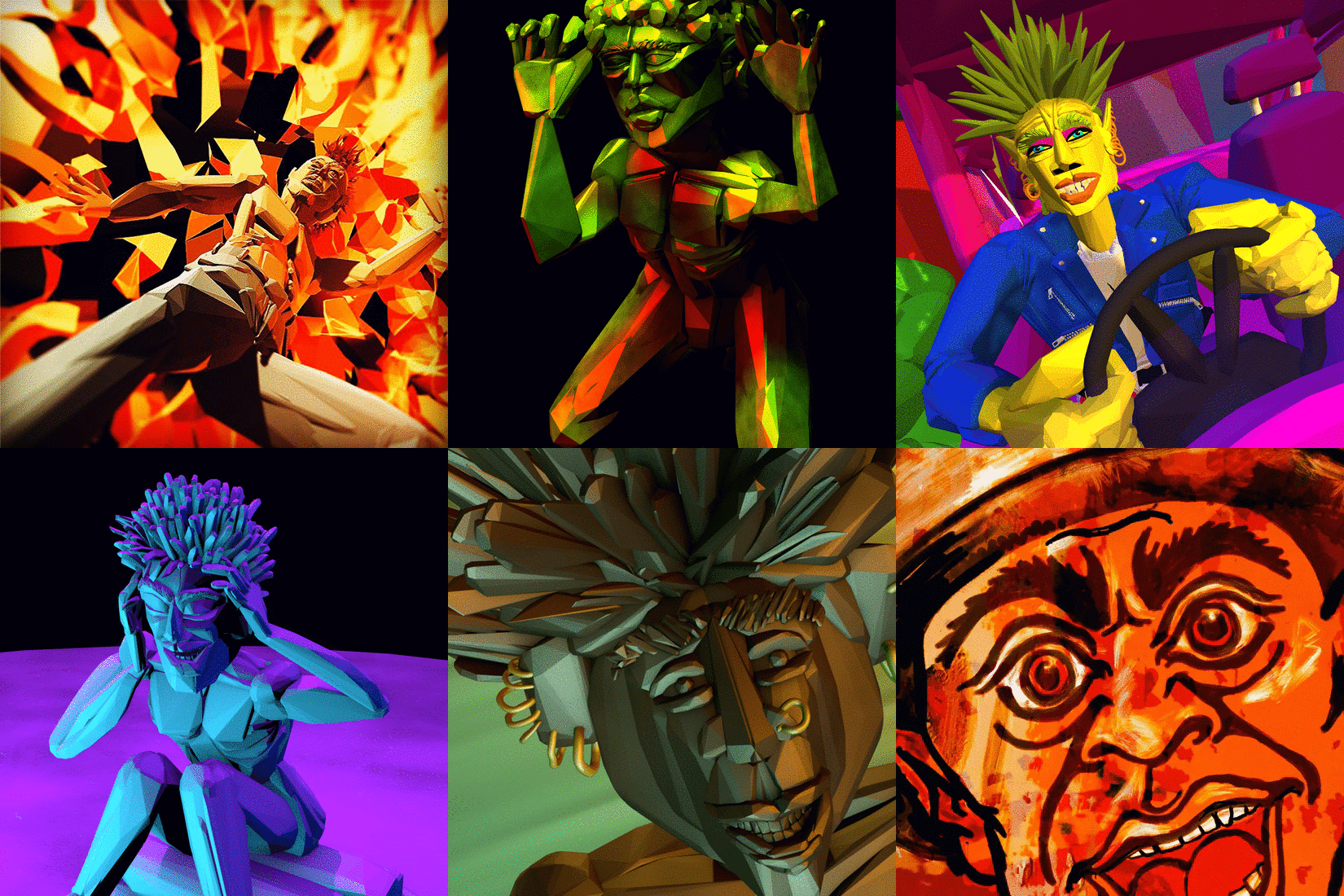


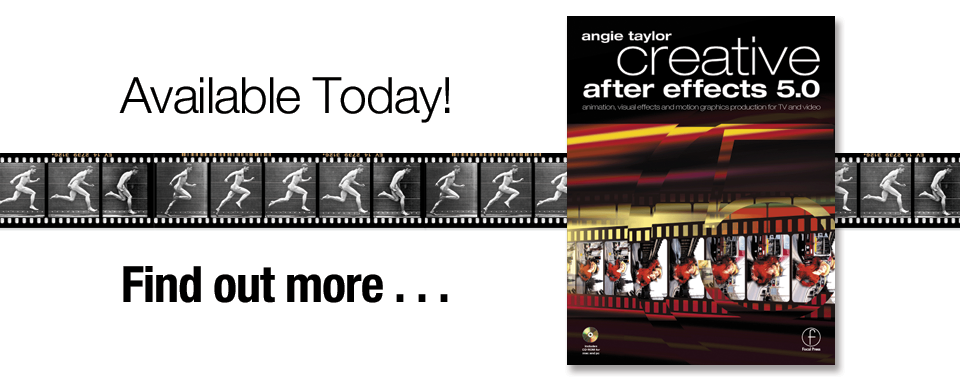


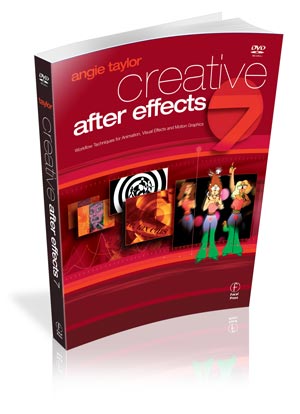


 I was describing a friend of
I was describing a friend of