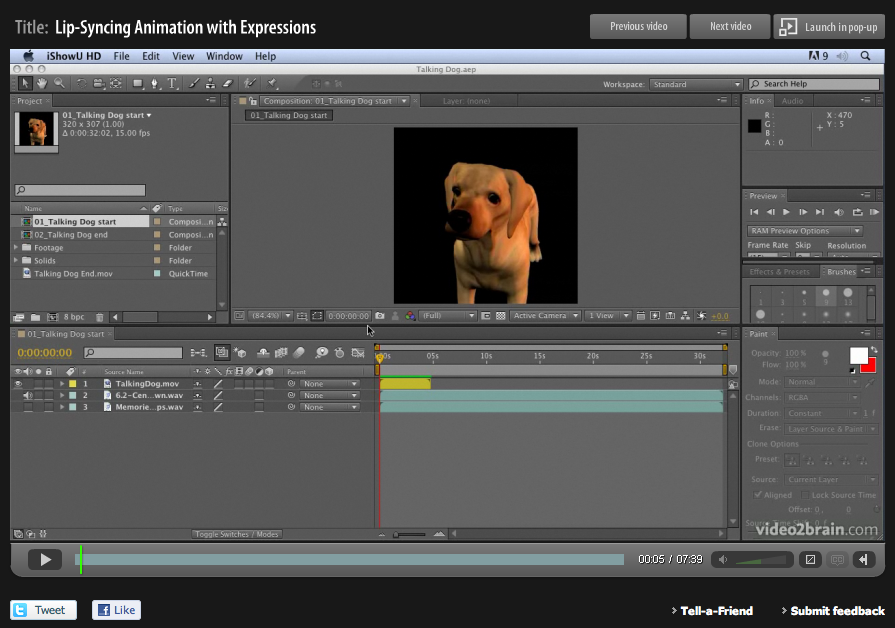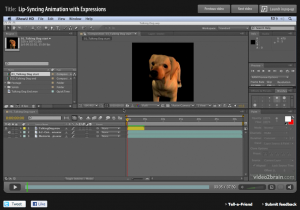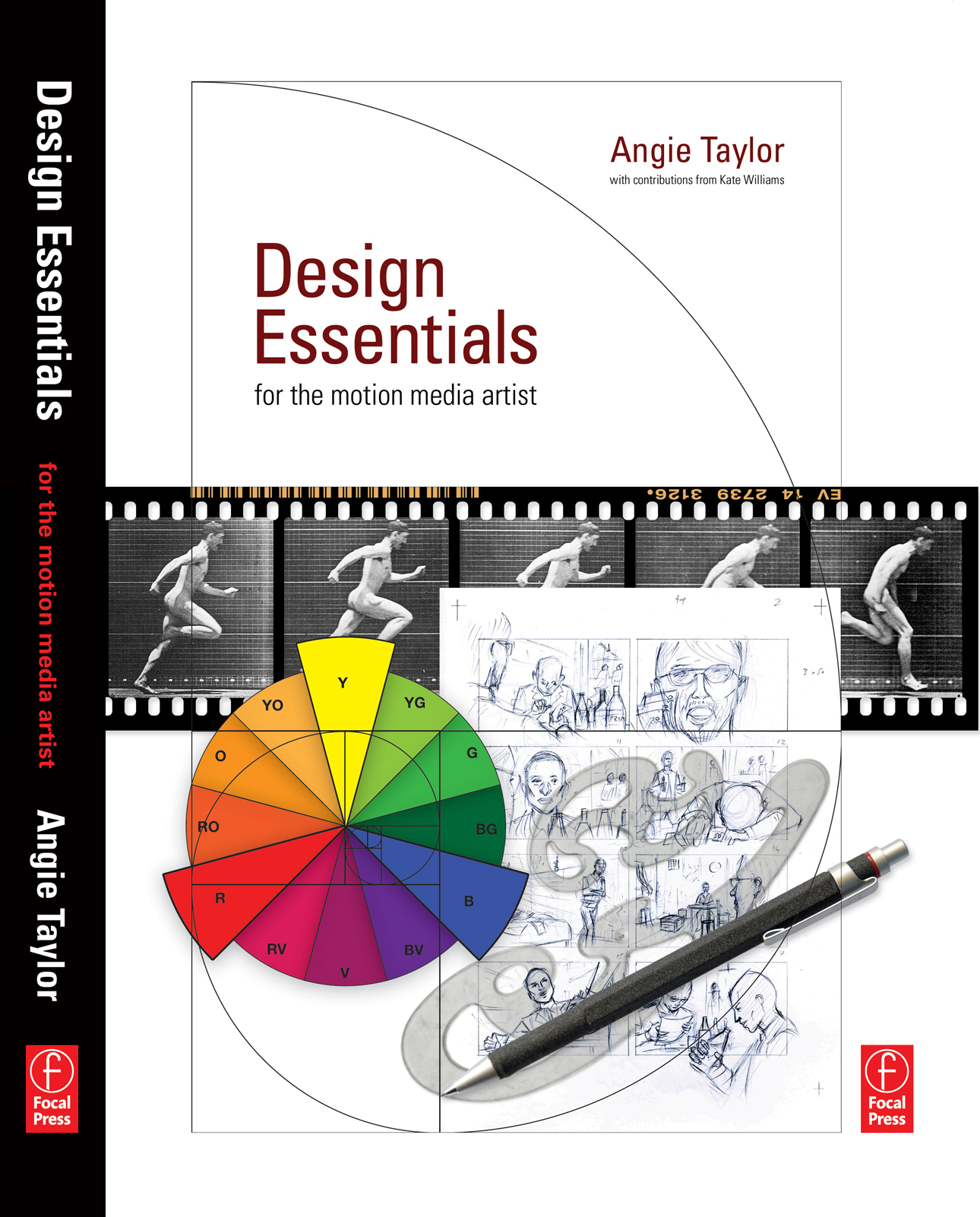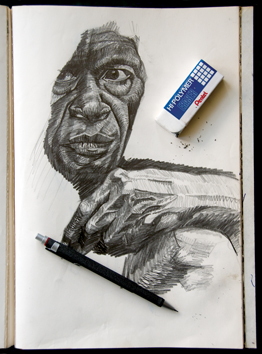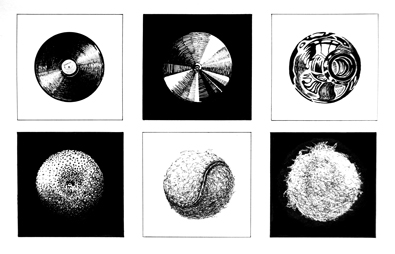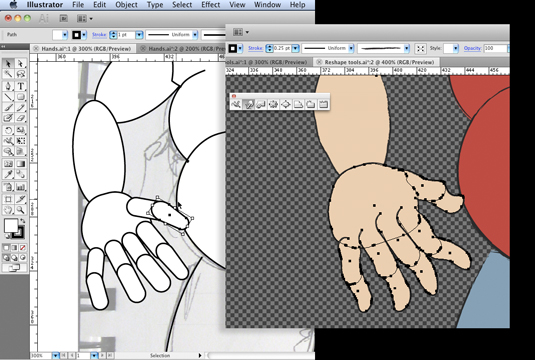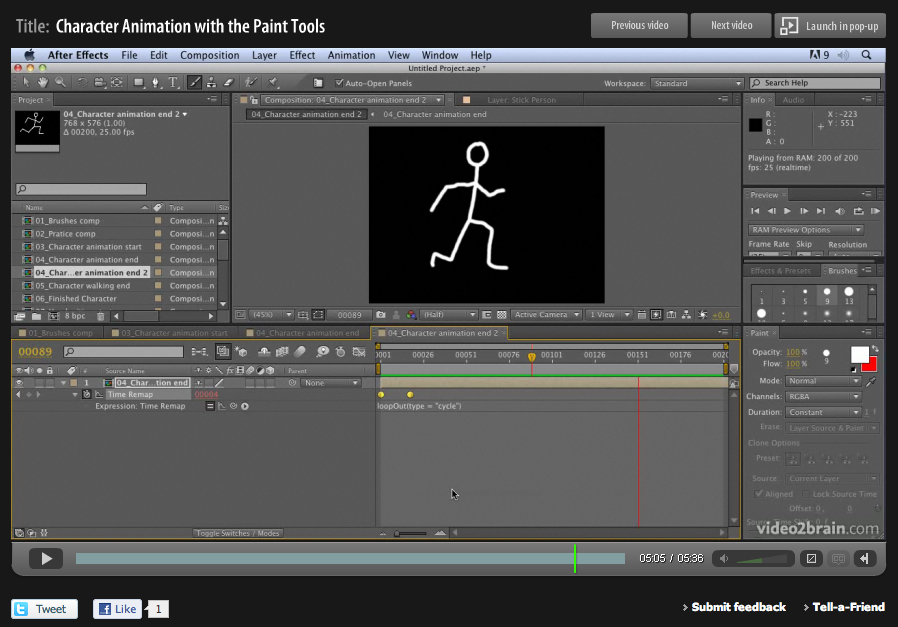
 Week four of 2011 brings my fourth FREE Giveaway Tutorial.
Week four of 2011 brings my fourth FREE Giveaway Tutorial.
This tutorial comes from my Adobe After Effects CS5 Learn by Video DVD from video2brain.
The paint tools in After Effects are usually used for cloning or filling in mattes, but they can also be used to create stop-motion-style animation. In this movie you’ll see how they can be used to create a stop-motion style without the need for painful frame-by-frame tweaking of keyframes or drawings.
In this Jumpstart tutorial I’ll show you how to create a little animated stickman, creating a looping walk cycle. I hope you can use the tips and tricks from this tutorial to create your own unique twist on my idea. If you do please come back here and post a link to your creation, I’d love to see it!
There are a few Jumpstart tutorials included with the Learn by Video DVD. These are designed to give you a quick overview of a particular technique. The DVD also contains many more detailed tutorials, designed to take you through techniques and tech you After Effects using a more detailed step-by-step approach. I hope you enjoy watching them as much as I enjoyed making them.
Happy Keyframing!
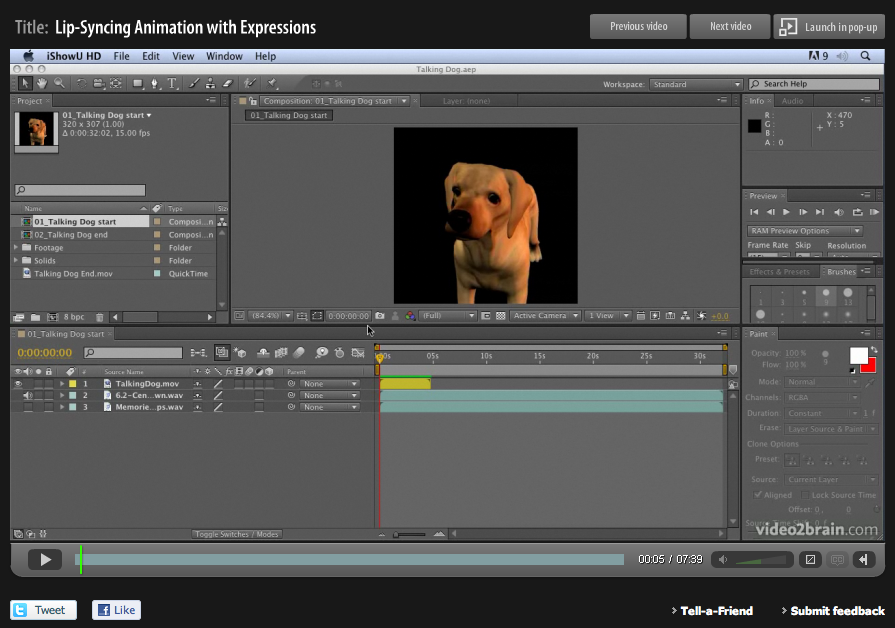
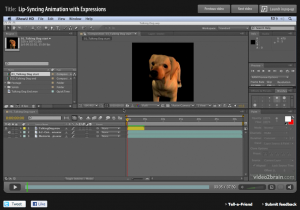 Lip-syncing is something that all animators will be asked to do at some point in their career. The following technique automates the process of lip sync in After Effects and uses only built-in features of Adobe After Effects – no extra software is required! This video tutorial is an updated version for Adobe CS5. Tutorial files and a text-based version of the tutorial for older versions of After Effects are available here if you want to follow along.
Lip-syncing is something that all animators will be asked to do at some point in their career. The following technique automates the process of lip sync in After Effects and uses only built-in features of Adobe After Effects – no extra software is required! This video tutorial is an updated version for Adobe CS5. Tutorial files and a text-based version of the tutorial for older versions of After Effects are available here if you want to follow along.
This project was a test project for a job for the BBC. They contacted me and asked if it was possible to create a minute of lip-synced animation on a cartoon character. The budget was really tight, as was the deadline, so I had only one day to create a character that lip-synced to a provided sound track for a full minute.
Of course it was the BBC so I could hardly say no! So I said “Yes, no problem, I’ll take the job!” The minute I put the phone down I thought, “Oh Blimey! What have I got myself into?” I went to bed that night worrying about how I’d manage to get the job done. I tossed and turned, having nightmares about failing in my first job with the BBC. Then suddenly I sat bolt upright in bed and thought, “hang on a minute, what if I use Time Remapping with the Convert Audio To Keyframes Assistant, I’m sure that’ll work!” (That’s the kind of sad geek I really am!) 😉
Anyway, I leapt out of bed, ran over to my computer and put together a test project to see if it would work. This is the very project I put together as a test to see if the technique would work. Luckily, it did and I got the job done on time!
The audio used in this tutorial is contributed with kind permission. “Memories Of Your Own” – Words and Music by Jason A. Levine © Jason Levine 2007
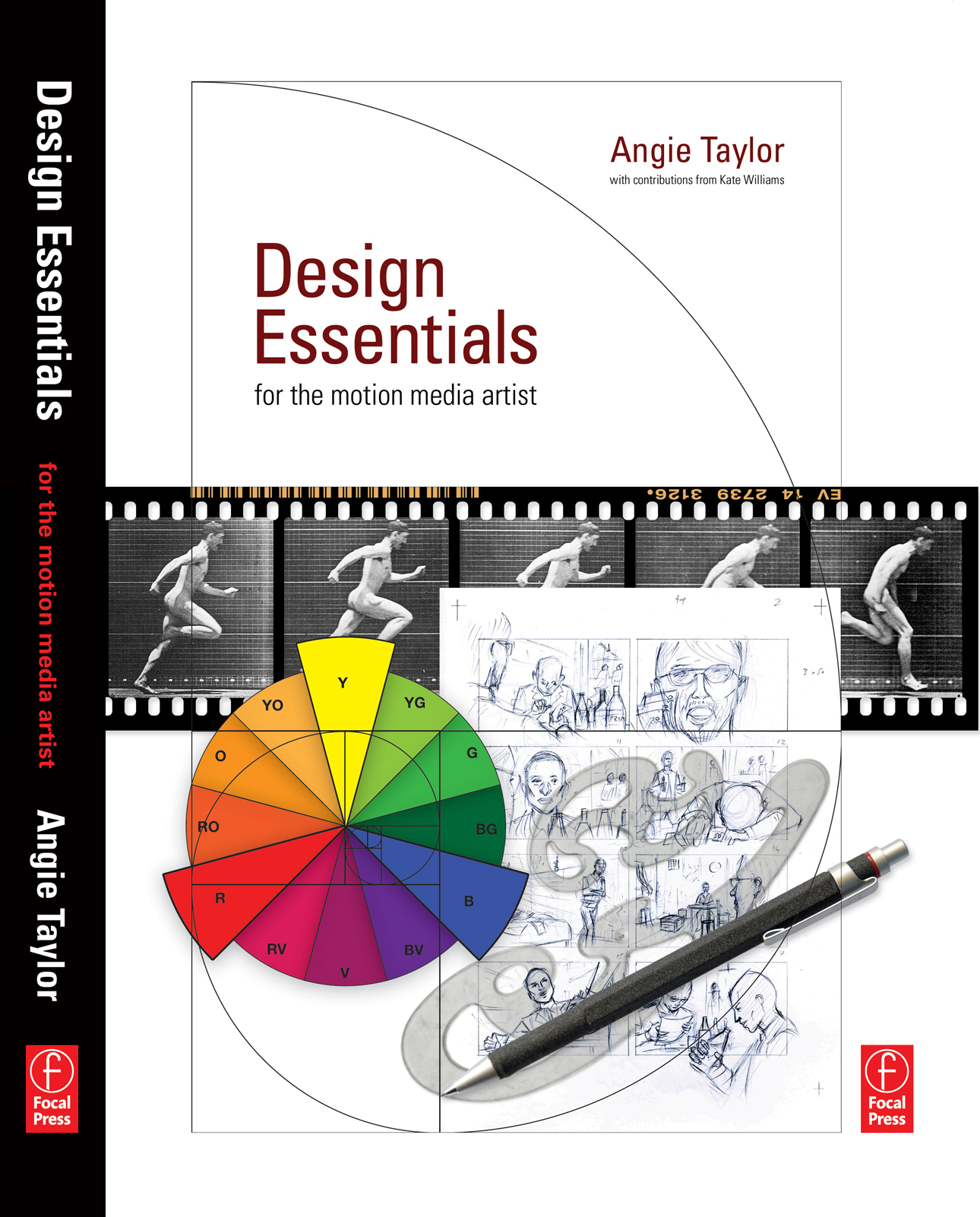

I found this to be a really great book and is suitable for anyone who works or has an interest in motion graphics or animation. It would help someone who is studying at college, but is also very useful for those that have been in the industry a long time. I fall into the later category and was formally trained at art school in the early 80’s but I found it very useful to revisit many of the fundamental ideas that I was taught in those days which give me a solid grounding. It also gave me many new ideas and covered areas that did not exist or were in their infancy when I was a student.
I really liked the sections on colour, typography and especially the section on composition which everyone in the industry should be familiar with but clearly are not. I’m sure this would fill in the gaps for people such as avid editors who have a purely technical background and would also inspire those who are creative technophobes to get stuck in with the computer packages today which frighten many with their complexity.
I have shown the book to my manager at Sky and he will be buying some copies for the post production dept to read. He was was also very impressed.
5.0 out of 5 stars on Amazon
Paul Mark Provencher “ppro” reviewed Design Essentials for the Motion Media Artist: A Practical Guide to Principles & Techniques,

Comprehensive, Wise, Pivotal…
I live in the corporate world of information technology. For the most part, this existence for me is based in an engineering mindset – plan, design, build, test, deliver.
In my IT world, artists are thought to be undisciplined in these areas. Angie Taylor’s book makes it clear that successful artists clearly execute in much the same way as the best scientists. While they bring a creative streak that may not appear…Read More
I live in the corporate world of information technology. For the most part, this existence for me is based in an engineering mindset – plan, design, build, test, deliver.
In my IT world, artists are thought to be undisciplined in these areas. Angie Taylor’s book makes it clear that successful artists clearly execute in much the same way as the best scientists. While they bring a creative streak that may not appear in engineering and science, they owe their success in business to their ability to plan, execute and deliver a satisfactory product on time, on budget.
The author takes the reader through a series of concepts, starting with sketching. At first I didn’t understand what this had to do with Motion Media. But it very quickly became obvious why this was important. The book gives a great primer and cites numerous references (including current online resources) that may be used to dig in deeper.
From there the book explores a number of concepts familiar to practicing artists – composition, story-boards, software packages (again with numerous references to some terrific resources), and all while developing the concepts in a way that follows the workflow of projects.
I am reading this book (and several others) to gain a better command of the concepts I hope to apply to the use of my HD-movie capability of my DSLR. I believe that making movies, even if they end up being glorified home movies of my family, will benefit from a basic understanding of what goes into good motion media.
This book has something to offer beginners like me as well as practicing professionals who need to update their understanding of motion media. I will probably read this book twice – the illustrations are wonderful, and perfectly on point, the explanations are very understandable, even for someone with little experience in this field (though I have been a photographer for a long time).
The many resources cited as places to dig deeper are all quality products and have clearly been vetted thoroughly by the author.
This is a solid book with much to offer. If you’re just getting into motion media like me, or perhaps you’d like to step into the latest tools and concepts, don’t hesitate to buy and read this book.

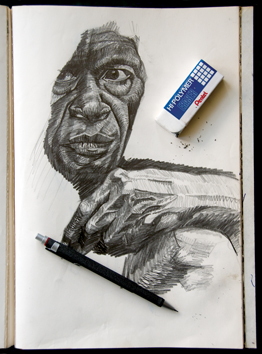
Drawing from Sketchbook © Angie Taylor 1999
It’s a hot debate, as a designer, is it important to have drawing skills? I mean, you don’t need to draw anymore really? Surely computers can do it all for you now, download a few images, treat them with filters, composite them together in Adobe Photoshop – Bob’s yer uncle (as we say in the UK!)
But drawing is not only a process used to create finished aesthetic imagery to include in a finished design, it’s much more than that. It’s a learning process that is an important stage in the development of a confident visual language. When you draw something you learn to see with a different, more focused awareness. You start to question why things appear in a certain way, as a result you can understand how things are constructed, how light interacts with surfaces and how colors affect each other. Things that may not occur to you by just simply looking at an object. you need to truly understand these things to make your drawings work. Even if you don’t like your finished drawings, that really doesn’t matter, it’s the process of losing yourself in the craft of drawing that matters.
And it’s never too late to learn, in the Drawing chapter of my book, Design Essentials for the Motion Media Artist I talk about my mother who didn’t start drawing till she was in her 70’s. It has made a huge difference to her life and now she can draw and paint like she would never have thought. You can check out excerpts from this chapter using Amazon’s “Search Inside” feature now. The chapter also contains some of the exercises that helped me learn to draw during my time at Art College. There’s also a resources section on this website that contains some tips, tricks and links to useful tutorials, websites and a complete reading list.
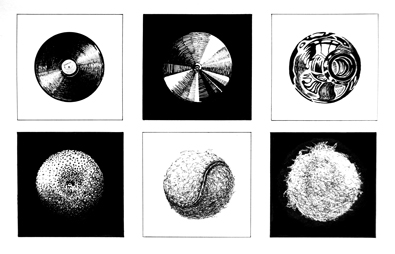
Drawing Exercise from Design Essentials book - draw 6 circular objects with the same drawing implement achieving different textures for each
Writing this book inspired me to include more about drawing in my software tutorial too. I recently recorded a new video training workshop for video2brain on Animation Character Design in Adobe Illustrator which will be available soon. In this tutorial I showed that you don’t need to limit yourself to using traditional drawing materials. In one of the tutorials I show how to create body shapes from primitive shapes and then use Illustrators fabulous drawing tools to sculpt these into more organic shapes, it’s an addictive and very creative process.
So, I hope that you’ll give drawing a chance, pick up whichever implement inspires you to make marks and get sketching! don’t worry about the outcome, just enjoy the process!
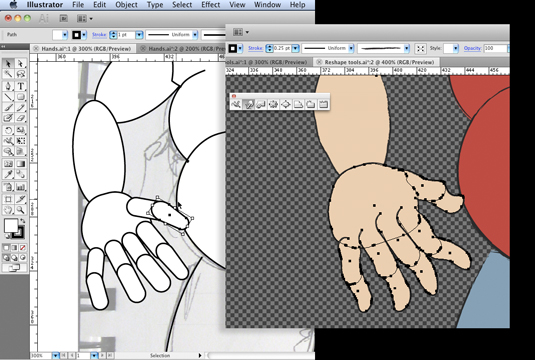
Using primitive shapes in Adobe Illustrator to create complex body shapes © Angie Taylor 2010

 My dear friend and esteemed and talented After Effects aficionado, Aharon Rabinowitz has posted my 1960’s retro “Pop-art” tutorial up on Red Giant TV. I actually recorded it in the 1960’s but it’s taken this long for technology to catch up to a stage where it can broadcast a whole hour (almost) of FREE After Effects video training online! Download and enjoy, it’s all free and includes tutorial files! You’ll love Aharon’s “authentic” Scottish accent at the end!
My dear friend and esteemed and talented After Effects aficionado, Aharon Rabinowitz has posted my 1960’s retro “Pop-art” tutorial up on Red Giant TV. I actually recorded it in the 1960’s but it’s taken this long for technology to catch up to a stage where it can broadcast a whole hour (almost) of FREE After Effects video training online! Download and enjoy, it’s all free and includes tutorial files! You’ll love Aharon’s “authentic” Scottish accent at the end!
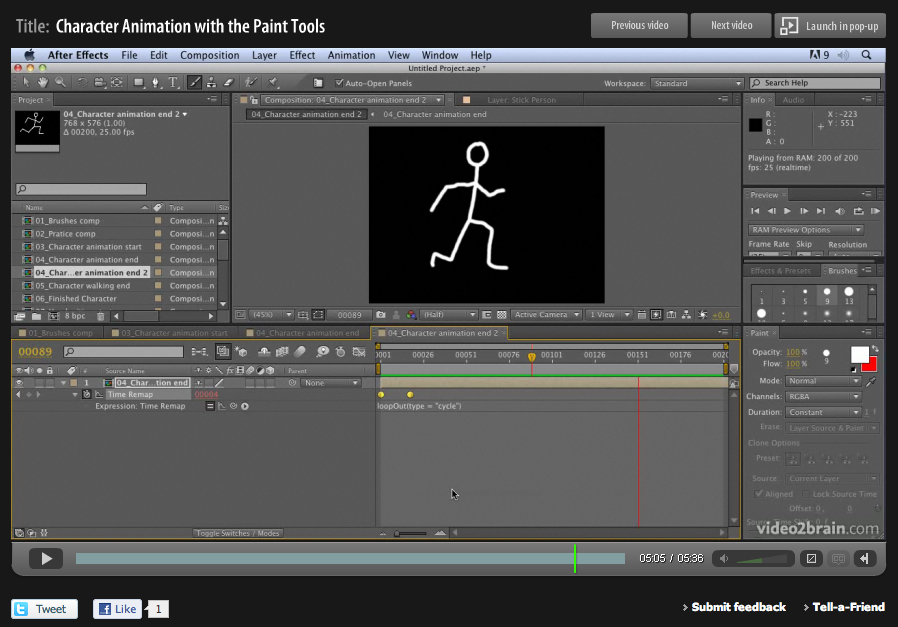
 Week four of 2011 brings my fourth FREE Giveaway Tutorial.
Week four of 2011 brings my fourth FREE Giveaway Tutorial.