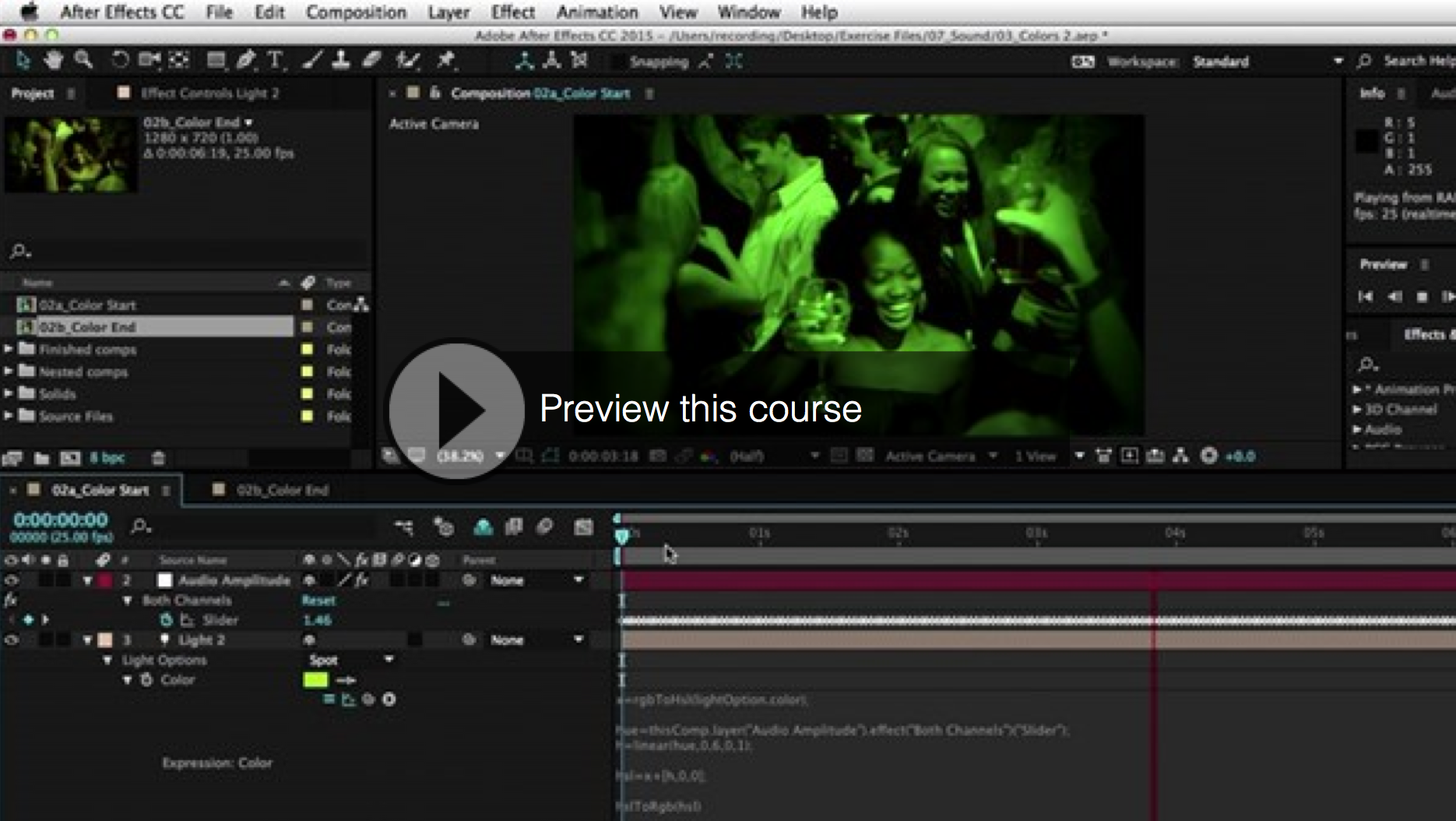Angie’s new course, After Effects expressions for Premiere Pro editors is available now. You can watch the Welcome movie here.
Expressions is an advanced feature of After Effects that many editors shy away from. The perception is that you need to be good at scripting to be able to use them, but this isn’t the case. Some basic expressions are easy to apply using simple point-and-click methods.
Many of these basic expressions are easy to use and can be really useful to editors for adding randomness to animation or effect settings or for linking properties together to synchronize animated elements or colors in an integrated design, even making effects react to music.
After Effects Expressions for Premiere Pro editors is a creative real-world, project-based workshop. In this workshop, editors will take a basic Premiere Pro edit and bring it to life using After Effects expressions and dynamic link. Each stage of the project is dealt with in separate sections and concepts are broken down into manageable chunks within each section. This workshop will take a fairly standard edit for an online video ad, and it will add animation, cohesive design, and pizzazz to make it really stand out.
Topics include randomizing effect properties to create camera shake effects, linking color and light properties to audio, creating disco light effects, synchronizing color and other design elements to update automatically, and looping keyframes to create a lightning strike effect. You’ll also find out about some nasty gotchas to avoid while working with expressions. So, what are you waiting for? Jump in and get started with After Effects Expressions for Premiere Pro Editors.