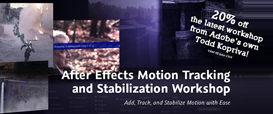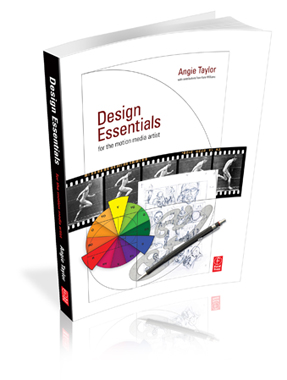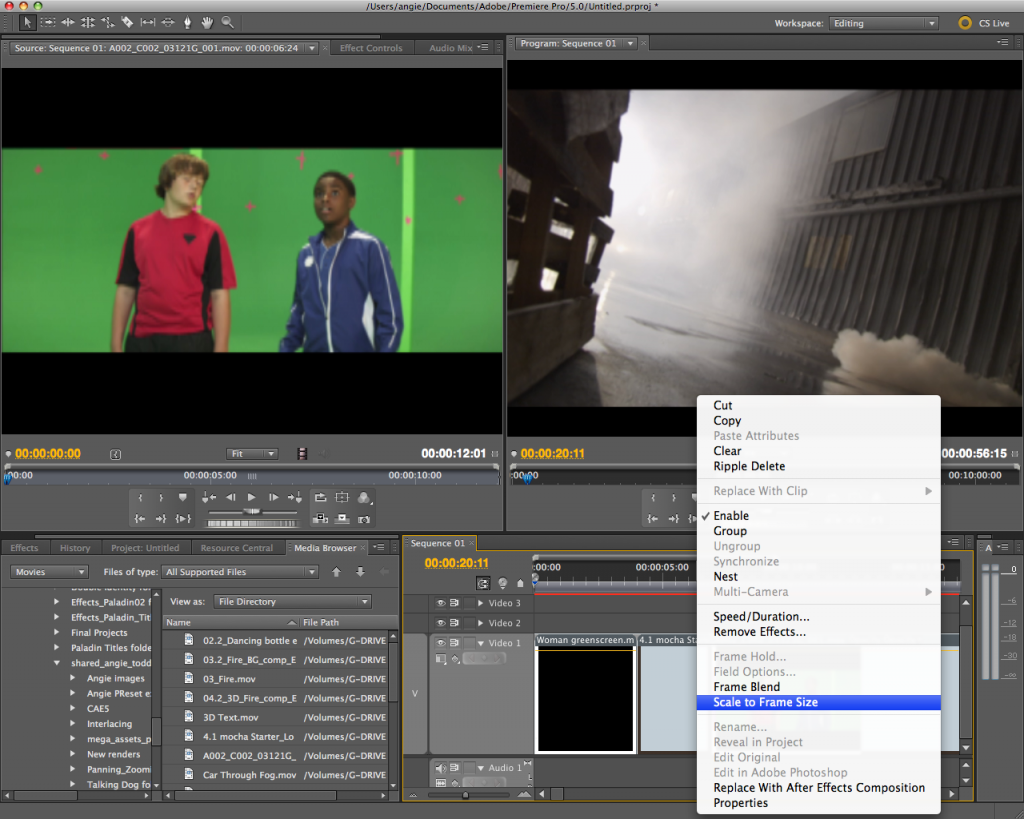I’ve been speaking at events for a long time, in fact I can’t believe how long, after fifteen years now I’m classed as an industry veteran! (I’m not sure whether to be happy or sad about that one!). It’s been great to be in this position as I’ve seen the industry develop both technically and in terms of design. I’m happy to say that I’m beginning to notice a change. We are now entering a new age where technique is gradually becoming less prevalent – aesthetics and messaging are being rediscovered as the most important aspect of our work as designers. My friend, Birgitta Hosea (now a Doctor of animation!) has coined a new term to mark this era, “the post-digital aesthetic age”.

During most of my career as a motion graphic designer I’ve witnessed so many projects that are led by technique or by the latest “how cool is that” type-of-effect. “How did they do that?” is all fine and dandy for your average man in the street, or for those concerned with visual effects or the more technical aspects of production. But for artists, designers, philosophers thinkers and appreciators of fine art it and design, I’m afraid it just doesn’t cut it every time. We like substance as well as style. Why did they do that is just as important as how, please don’t let us forget the saying “just because you can, doesn’t mean you should!”
I’m going to be teaching on the Graphic Design and Illustration courses at Brighton University this year and am so excited to be going back into an academic environment. Of course I’ll be teaching digital software techniques, I’m there to provide guidance to the students from the perspective of a motion graphic designer. But I’m also looking forward to emphasising to them the importance of the core design skills they’ll need to set themselves apart as artists and communicators. I’d love to hear the views of others on this subject. How do you ensure that the technical aspects of your work as a designer/ illustrator/ artist don’t dictate the content or quality of your work? Answers on a well thought out and constructed postcard please! 🙂
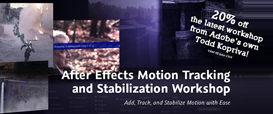


This week I’m giving a 20% discount to anyone who wants to buy the fantastic new workshop on Motion Tracking & Stabilisation by Todd Kopriva which is now available to buy from my video training store. Just enter MOTION into the Coupon Code box when buying from my shop. It’s valid till July 15th 2011.
If you want to check out some free samples before buying there are some links to free sample movies here, including; An Overview of the mocha-AE Interface and Workflow, Overview of Warp Stabilizer Effect and more details about the Warp Stabilizer controls and workflow
This workshop covers all the tools and techniques used for motion tracking and image stabilization in After Effects, including the point tracker, the Warp Stabilizer Effects, and mocha-AE. The contents of this course include:
Introduction
This chapter introduces you to motion tracking and shows you frame-by-frame how manual motion tracking works.
Motion Tracking with the Point Tracker
Once you determine what kind of motion you want to track, you’ll need to decide what you will apply the tracking data to. This chapter explains your options and shows you how to remove tracking markers when you’re done.
Motion Tracking with mocha-AE
This chapter walks you through using mocha-AE, a standalone application that can export tracking data for use in After Effects.
Stabilizing Motion
Ever been frustrated working with shaky footage? This chapter shows you how to add stability to your projects by using the new Warp Stabilizer effect.
The lessons are wrapped in a feature-rich interface that lets you jump to any topic and bookmark individual sections for later review. Full-Screen mode provides a hi-def, immersive experience, and Watch-and-Work mode shrinks the video into a small window so you can play the videos alongside your application. This course also includes project files so you can follow along and try out new techniques as you learn them.
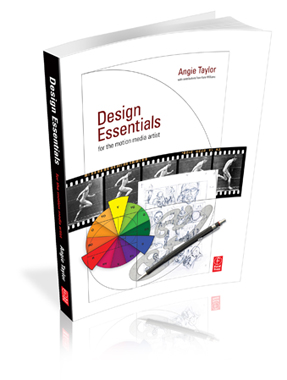
Digital Arts has featured – 12 Rules of Animation – an excerpt from my “Design Essentials for the Motion Media Artist” as their feature article this month. The article is now FREELY AVAILABLE on the Digital Arts website.
Animation as we know it has been around since Horner invented the zoetrope in 1834. Since then animators have developed rules of animation that help us to draw viewers into the world we have created. From Disney classics to the latest stereoscopic 3D productions, we’ve plundered them all to find the 12 key techniques you need to master to be a top-flight animator.
Some of these rules are based on real-life physics, and others on observations and reactions. They provide a set of invaluable ‘tricks’ for animators that have been proven to work in almost every situation.
In the article I delve into the world of animation to pick out the 12 rules of animation that every animator and motion graphics artist must know. Drawn from the forms 150 year history, you’ll learn a wealth of dos and don’ts that will help you produce more engaging projects, whether you’re working in 2D, 3D, graphics, stop-motion or a mixture of them all.
You can pick up both printed copies and digital downloads from the Digital Arts website where you can also find some of my tutorials, tips and tricks.
I’ll also be talking about some of these golden rules of animation in my “Dynamic Text Animation for Motion Graphicswith After Effects” presentation at the Production Fiesta in London on May 6th.
In this session, I will share an in-depth look at the options for working with text in Adobe After Effects. I’ll show examples of successful motion graphic designs and will discuss the components of design that make them work. In this session you’ll earn about the rules of typography and how to apply the rules of typography to your designs to make them easier to read and more dynamic. I’ll also take an in-depth look at the typographic controls available in After Effects and will also show you how you can use hand-drawn text to bring a unique aspect to your designs.
I’ll also be presenting four other sessions at this event which you can find out about here. If you want to register for a full day of valuable creative sessions by me and all the other speakers you can do so here on the Eventbrite page. I hope to see some of you there, please make sure to say hello if you can make it along.


 I’m giving away lots of goodies this week. In this blog I’m offering you some free sample movies from my ‘2D Character Animation in After Effects’ workshop from video2brain. I’m also pleased to announce some fantastic discounts on my training courses in London in March.
I’m giving away lots of goodies this week. In this blog I’m offering you some free sample movies from my ‘2D Character Animation in After Effects’ workshop from video2brain. I’m also pleased to announce some fantastic discounts on my training courses in London in March.
A one-off funding offer means that there’s currently a massive 80% off my Photoshop and After Effects courses at the Bridge Training. You can find out about these offers here. Just to give you an idea of the sort of savings on offer, my After Effects training 2 day training courses (Fundamentals, Intermediate and Advanced) have been discounted from the usual price of £504 to the incredible price of £108 for anyone based in the London Westminster area. Please contact The Bridge Training here to book a place.
I’m so excited to be able to introduce a set of video training products specifically aimed at character animation in Adobe After Effects CS5. I’ve included a link to a free sample from this workshop here, just click on this link to watch it in HD. There are also some other free videos available here.
As a freelance illustrator and motion graphics designer, I use After Effects every day to create artwork and animations of various styles. As a result, I’ve developed some powerful techniques for creating quick but compelling 2D animation, and in this workshop I share them with you. You’ll learn how to import layered files and paths from Illustrator into After Effects and how to animate flat vector artwork in both 2D and 3D space.
Topics covered include:
- Setting up After Effects for creating 2D character animation
- Using input devices to capture motion and apply it to your characters
- Creating animation and lip-syncing with audio files, using expressions and scripting to make the process easier
- Applying grouping techniques and using parenting to create hierarchical animations
- Following the best working practices for outputting your animations for the web, TV, and mobile devices
All this is presented in a series of short, focused, and solution-oriented videos that steer clear of technical jargon. Whether you’re a motion graphic designer, animator, storyboard artist, video editor, or illustrator, if you want to create 2D animation from flat, vector-based artwork, this is the workshop for you.
The lessons are wrapped in a feature-rich interface that lets you jump to any topic and bookmark individual sections for later review. Full-Screen mode provides a hi-def, immersive experience, and Watch-and-Work mode shrinks the video into a small window so you can play the videos alongside your application. This course also includes project files so you can follow along and try out new techniques as you learn them.

 Quite a question – Is Premiere Pro a real-time engine for After Effects? Well this week I hope to answer it at Broadcast Video Expo 2011 I’ll be on the Adobe booth demonstrating and sharing my favorite tips and tricks about Adobe After Effects CS5.
Quite a question – Is Premiere Pro a real-time engine for After Effects? Well this week I hope to answer it at Broadcast Video Expo 2011 I’ll be on the Adobe booth demonstrating and sharing my favorite tips and tricks about Adobe After Effects CS5.
I’ll also be sharing excerpts from my books and DVDs, giving away a free copy each day of my “Design Essentials for the Motion Media Artist” book and my “After Effects CS5 Learn by Video” DVD (Created with the amazing Todd Kopriva of Adobe).
Those of you who have used After Effects will know that it isn’t really designed as a video editing application. there’s no real-time engine so it can be really tiresome editing footage there and waiting for previews. However, did you know that the Adobe CS5 Production Premium comes with a special, little known, real time engine for After Effects, it’s called Premiere Pro and I’m rapidly falling in love with it all over again!
I’ll explain a little about why I describe Premiere Pro as a real-time engine for AE in a minute, but first a little bit of history (imagine wavy transition and spacey music, signifying time passing!) The first NLE I used was Adobe Premiere 4.0 on Mac, back in the mid-nineteen-ninety’s (Oh dear – showing my age there!). It was amazing to be able to edit video on a Mac and it opened video editing up to a whole host of new people after being a pretty exclusive domain, primarily owned by Avid at the time. Sadly Premiere never kept up with the pack and it’s reputation was almost destroyed with the disappointing release of version 5. Final Cut Pro also raised it’s rather sexy head at that time and it almost put a nail in dear old Premiere’s coffin.
But I’m glad to say that Adobe have persevered and have battled to bring Premiere Pro back to being a serious contender in the bloody battle of the NLEs .They still have a way to go, to convince folks that it really can give FCP a run for it’s money. Many people are still cast under the Apple Marketing spell and many of the people who ‘dis’ Premiere Pro have never actually tried it so keep that in mind and make your own decision about whether it’s a worthy contestant. I’ve used it in real-world projects and have found it to be reliable, fast and creatively flexible. And I also use Final Cut Pro in my work as a freelancer so I know both applications well and am speaking from a real-world user point of view. Incidentally, did I also mention that the BBC are using it throughout the organization? ‘Nuff said?
OK, back to the present! Why do I call Premiere Pro a ‘real-time engine for AE’? Well, as I said, working in AE can be a PIA (don’t you just love those TLA’s?). Often when working on music videos or opening title sequences, I’d want to edit a few clips quickly in time with music, add a few text animations, experiment a bit with the edit and timing. After Effects doesn’t facilitate this easily, you have to wait for things to render before you see them. But this is a perfect situation to use the Dynamic Link features in CS5 – you’ll get the best of both worlds by using Prem Pro and AE in conjunction with each other.
Premiere Pro is excellent for real-time editing. You can even set up keyframe animation, time-remapping and effect animations in real time, creating a rough cut of your finished piece. Adobe Dynamic Link then allows you to send this to AE, maintaining a live (dynamic) link between the apps, and whats more, it works!!!! The sequence opens in AE with no rendering required, ready for you to tweak and fine tune FX and keyframes. I’ll be demo’ing techniques using Dynamic Link (on a real world project) next week at Broadcast Video Expo. For those of you who can’t make it, here’s a few quick tips on the basic workflow & how it works!
Create your project in Premiere Pro – capture or import all your source files into this project and save it.
You can use the thumbnail view in the Project panel to create a rough storyboard for the piece before you bring footage down into the timeline, making sure that shot order and duration is roughly correct – this will save time later. Once you’ve done that, place your audio in the Timeline and then add the footage in the order it is sorted by using Premiere Pro’s amazing “Automate to Sequence’ button. So that’s the rough cut done.
Still in PremPro, make any edit adjustments required. Keyframe any basic transformations, add effects if necessary. Once you are happy with the rough edit, and ready to jump to AE, make a selection of clips that you want to finesse in the Timeline, Right-click and choose ‘Replace with After Effects Composition’ to open the selected clips in a translated After Effects timeline. Here you can do whatever you need to do in AE.
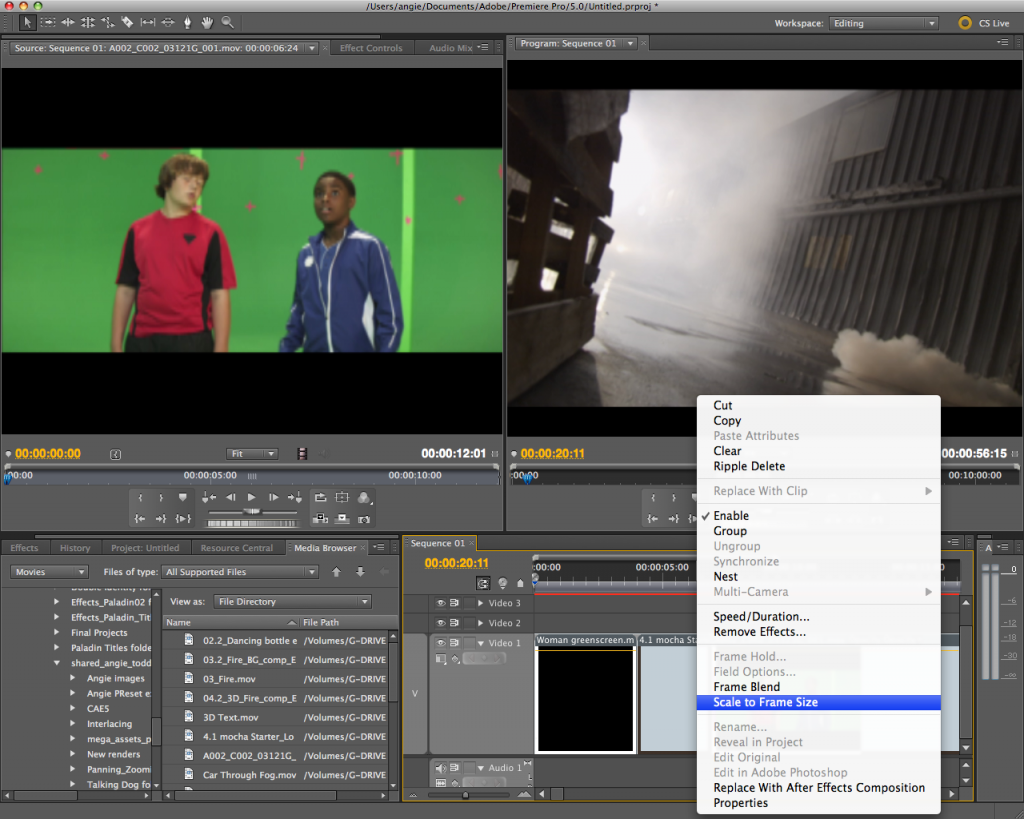
The beauty of this technique is that the link between the apps remains live so any changes made in AE automatically update in PremPro and visa versa, no need for rendering either way till the project is finally finished. I used this technique on the last project I worked on and reckon it saved me about 40% of the time it would have taken me only using AE.
If you’re in the UK please pop along to Broadcast Video Expo later this month where I’ll be demo’ing this exact technique on the Adobe booth. Please say hello if you do. 🙂