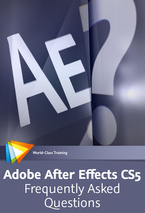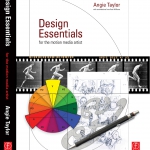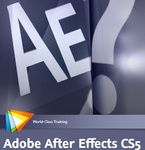My dear friend and esteemed and talented After Effects aficionado, Aharon Rabinowitz has posted my 1960’s retro “Pop-art” tutorial up on Red Giant TV. I actually recorded it in the 1960’s but it’s taken this long for technology to catch up to a stage where it can broadcast a whole hour (almost) of FREE After Effects video training online! Download and enjoy, it’s all free and includes tutorial files! You’ll love Aharon’s “authentic” Scottish accent at the end!
My dear friend and esteemed and talented After Effects aficionado, Aharon Rabinowitz has posted my 1960’s retro “Pop-art” tutorial up on Red Giant TV. I actually recorded it in the 1960’s but it’s taken this long for technology to catch up to a stage where it can broadcast a whole hour (almost) of FREE After Effects video training online! Download and enjoy, it’s all free and includes tutorial files! You’ll love Aharon’s “authentic” Scottish accent at the end!
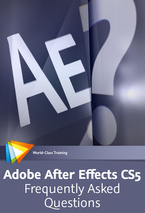
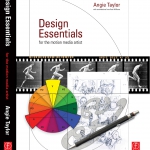
Well, it’s all happening this week! My new book, “Design Essentials for the Motion Media Artist” finally went on sale. I’m so excited and can’t wait to hear what people think of it – waiting for the first reviews is always an anxious time!
As well as the book, I also have a new training DVD on the way which I worked on with the amazing Todd Kopriva from Adobe. “Adobe After Effects CS5 – Learn by Video” was produced by the brilliant team at video2brain and is available to pre-order now.
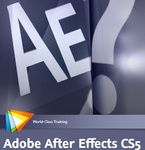
As a little taster of what’s to come is available to view completely free now. Adobe After Effects CS5: Frequently Asked Questions – Zip Past Common Hurdles
In this free course, Todd Kopriva, co-author of Adobe After Effects CS5 Learn by Video, helps you avoid common After Effects hiccups with a collection of answers to Frequently Asked Questions. Whether you´re having audio hiccups, getting pixelated vector graphics, or getting oversized files or jerky playback, Todd equips you to zip past these common hurdles and get back to creating great effects. I hope you enjoy these free tutorials and look forward to hearing your feedback.
 Blooming Marvellous
Blooming Marvellous
Angie Taylor takes you through the steps to build an opening title sequence for a TV show using Artbeats footage to create 3D flowers growing within After Effects 3D world. This lesson also provides you with the experience of using scripts within After Effects.
Watch Tutorial (right click to download)
Watch Final Movie
Free tutorials, created for Digital Arts magazine
Shatter and Card Dance are two of After Effects CS4’s most underrated particle effects. Both were created by Brain Maffitt’s Atomic Power Corporation, before being bought by Adobe to include in After Effects. Both Card Dance and Shatter allow you to divide your layer into particles determined by layer map. They also allow you to animate pieces in 3D space, and interact with After Effects’ cameras and lights. This tutorial will help you understand how layers can be used as displacement maps or control layers for other layers in your compositions. This process is just as useful when controlling VFX as it is for motion graphics.
Make diagrams easier to understand – by animating them, with tips from motion-graphics and animation expert Angie Taylor. Infographics are hugely useful for explaining a complex or technical subject visually. A quick and easy way to create compelling animated infographics is to break down and reconstruct technical drawings or plans – we see them all the time on the TV news, where they’re popular for explaining abstract or tricky subjects to a broad audience. In this tutorial, Angie Taylor shows that going back to the basics of animating simple shapes and 2D graphics can be just what you need to provide you with a clean and simple design.
If your budget doesn’t stretch to pricey plug-in particle filters, use After Effects’ internal tools. After Effects CS3 includes built-in particle filters you can use in your projects. Although they are not as powerful as some of the specialist 3D particle filters (like Trapcode’s amazing Particular plug-in), you can use them to achieve fairly convincing animations of natural phenomena such as fire, smoke, rain and dust. All you need is patience and a natural affinity for tweaking sliders. In this tutorial, Angie Taylor shows you how to create fire, smoke effects and 3D rocks, all using After Effects’ built-in 3D particle filters, to create part of the title sequence for Taylor’s forthcoming animation Hellwoman, a spoof of the movie Hellboy.
Make your message stand out by transforming text with 3D extrusions in After Effects. After Effects CS3 includes fabulous 3D, per-character text animators, but the ability to actually extrude text into solid 3D objects usually requires third-party plug-ins. Unless, of course, you use the trick shared here by animator, designer and After Effects expert Angie Taylor, which permits you to extrude the text with no extra software. There are other ways of creating true 3D text in After Effects, using filters like the Shatter filter. However, the trouble with Shatter is that it’s quite difficult to get the edges of the text looking decent and crisp. The following technique is great as it’s fairly straightforward and quick to carry out. It also allows you to use 3D animators with your extruded text.
Creating multi-dimensional, interactive menus from pen-and-paper sketches is simple – we show you how. In this tutorial, Angie Taylor shows how to put Adobe After Effects and Photoshop to work to create a DVD menu design. The example she uses here was originally created for a DVD of the pioneering all-girl punk bank The Slits, who are currently touring the US. Tessa Pollitt, the band’s bassist, drew the sketch that the menu is based on, and the band felt that it represented The Slits’ overall aesthetic so neatly that they asked Taylor to use it in the menu. This is a particularly good tutorial if you’re already familiar with the basics of After Effects but need a little practice. You’ll learn how to add motion to static images without animating the images themselves – a neat trick to master – by separating different elements or layers of the drawing into a multi-dimensional format, and then guiding the camera through them.
Visual-effects and motion-graphics specialist Angie Taylor shows how to use After Effects’ Clone Stamp tool to convincingly add to moving footage.
Updates & Fixes for my Creative After Effects 7 book
Sadly, even though the book and accompanying DVD were tested and proof-read, some errors were still overlooked – very annoying for both myself and the readers. I hope that it doesn’t stop you from enjoying the book and learning from it.
CAE7 DVD Error Fixes
Workflow.pdf
The DVD contains extra bonus information that I could not fit into the pages of the book. These documents are referred to in the book as seperate documents named individually, for example ‘Workflow.pdf’. These have now been consolidated into a single
PDF document named ‘CAE7-BonusInfo’.
CAE7 Book Error Fixes
Throughout the book; Due to some last-minute re-ordering
of chapters, some of the folders referred to in the Training folder have been given the wrong Chapter number. Please refer to the name of the chapter as opposed to the number in these cases.
Page 40 – RMS_Logo file
In the Import chapter a file named ‘Logo’ is referred to. This has been named wrongly, the correct file name to use in this tutorial is RMS_Logo.psd.
Page 53 – Step 40 – lines 3 and 4 should read;
‘Hold down Shift after you start to drag’
Page 121-123, Fig. numbers 4.2 and 4.6;
One of these screen shots shows the red car following the top-most path, the other shows the car following the bottom-most path. The Red car should follow the top-most path.
Page 154 – Step 3 should read;
Change the frame rate to 5 frames per second
CD Error Fixes
Chapter Nine: Time
There is an error in the T_Remap.aep project in Chapter nine: Time.
When you open this project there will be a missing piece of footage named “closeup 2_09.mov”. The movie is, in fact on the CD, it is simply named differently so AE can’t locate it without your help!
To resolve this, please open up the project and double-click the missing “Close_up_09.mov” in the Project window. Locate the “MeDance.mov” file from the Training>Source Movies> Angie Movies>MacDonna folder. Double-click this file to select it (or hit the Import button) to replace the missing footage. Finally, re-save the project to fix the problem.
Chapter Fourteen: Expressions
On page 206 you are instructed to open the project named ‘BasicExpStart.aep’. Due to a last minute oversight, this project does not exist in the Training folder. The project you need to open is named BasicExp.aep, the end project for this chapter (with all steps completed).
Below is a down-loadable file containing the missing project. Please download the appropriate file and continue the exercises using the project file and footage contained within. BasicExpStart.aep
Chapter Sixteen: Type
On page 296, Chapter 16: Type you are asked to import a file which is,
in fact missing from the CD. The file is named LA138.mov. Here is a link to download this movie file. LA138.mov

Angie Taylor IBC 2008
Whilst at IBC 2008 I was interviewed by Rick Young of Mac Video regarding the new features of CS4.
Here is a link to the interview and a short demo of my favorite new features.

 My dear friend and esteemed and talented After Effects aficionado, Aharon Rabinowitz has posted my 1960’s retro “Pop-art” tutorial up on Red Giant TV. I actually recorded it in the 1960’s but it’s taken this long for technology to catch up to a stage where it can broadcast a whole hour (almost) of FREE After Effects video training online! Download and enjoy, it’s all free and includes tutorial files! You’ll love Aharon’s “authentic” Scottish accent at the end!
My dear friend and esteemed and talented After Effects aficionado, Aharon Rabinowitz has posted my 1960’s retro “Pop-art” tutorial up on Red Giant TV. I actually recorded it in the 1960’s but it’s taken this long for technology to catch up to a stage where it can broadcast a whole hour (almost) of FREE After Effects video training online! Download and enjoy, it’s all free and includes tutorial files! You’ll love Aharon’s “authentic” Scottish accent at the end!