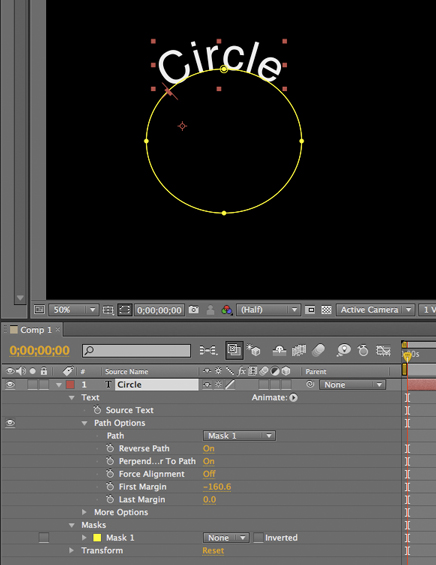I saw a post on the After Effects mailing list today asking how to wrap text around a circle in After Effects. Here’s how it’s done;
 1) Create a text layer with the text you want.
1) Create a text layer with the text you want.
2) Select the layer and then, with the Ellipse tool, draw a circular Mask on the Text layer.
3) Open the Layer in the Timeline by clicking it’s disclosure triangle and then open the ‘Text’ section too.
4) Open the ‘Path Options” and in there you’ll see a drop down menu under ‘Path’ where you can select your Mask, the text should now wrap around the circle.
5) You can use the controls under ‘Path’, and the controls on the selected path in the Composition panel to adjust it to suit.
Tip! Remember to save it as a preset for future jobs so you don’t have to continuously repeat the process each time you need a circular path text effect!
Tip! There are also a load of free Animation Presets that create text on paths in the Effects and Presets panel, or you can Browse them in Bridge to get a real preview of what they look like before applying them.