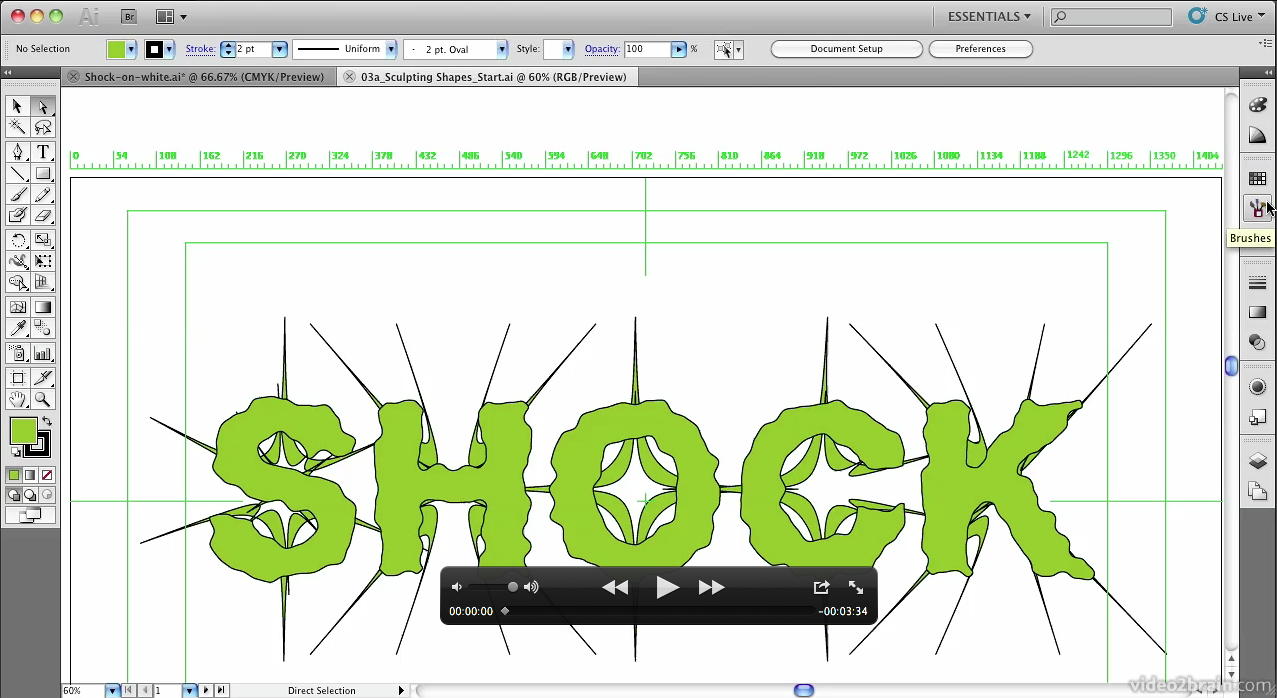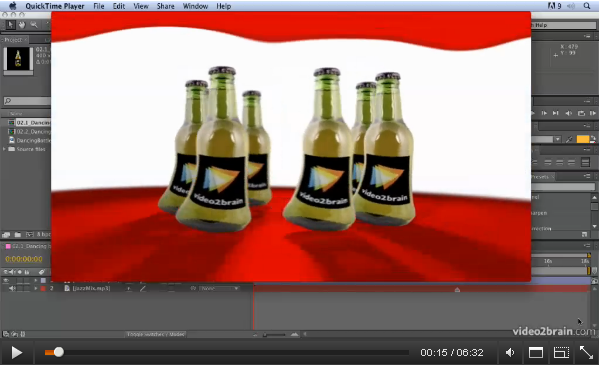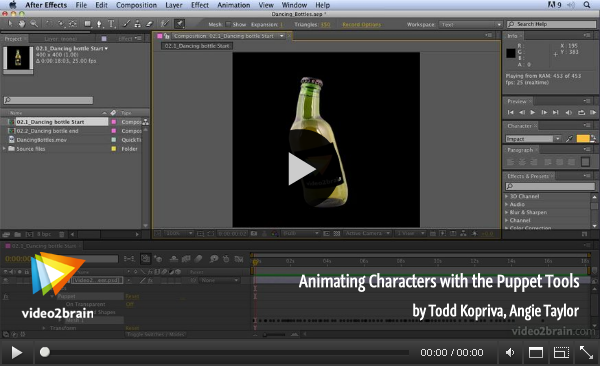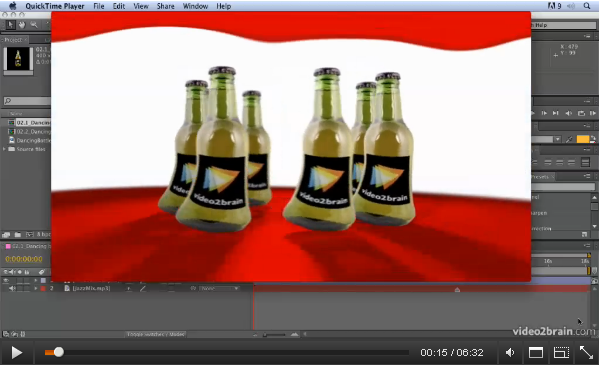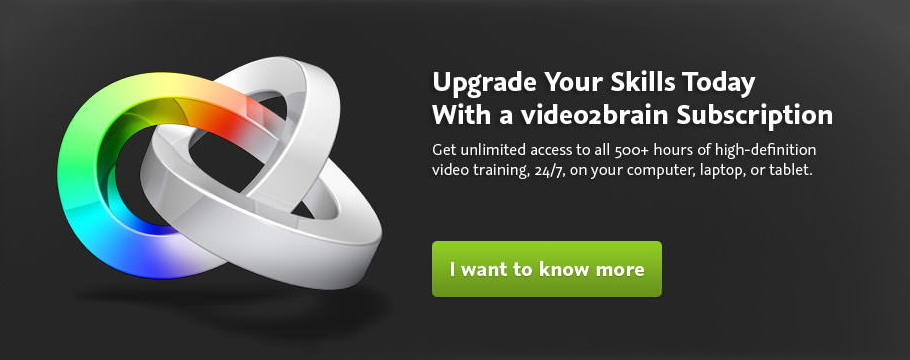Share training with a friend
The folks at video2brain are making last-minute gift buying easy for us! From now through the end of the month, any courses or subscriptions that you buy will come with a special code you can use to share that same training with a friend for free.
Here’s how it works:
- After you make your purchase, we’ll send you a PDF that includes a unique activation code that’s good through January 15th.
- Send that PDF to your friend.
- When they go to http://video2brain.com/en/code and enter their code, they can log in to video2brain or create a new video2brain account and have their new training added to their account on the spot.
So spend less time shopping this year, save on wrapping paper, and give the gift of video2brain.
Happy holidays and have a great New Year,
-from me and your friends at video2brain
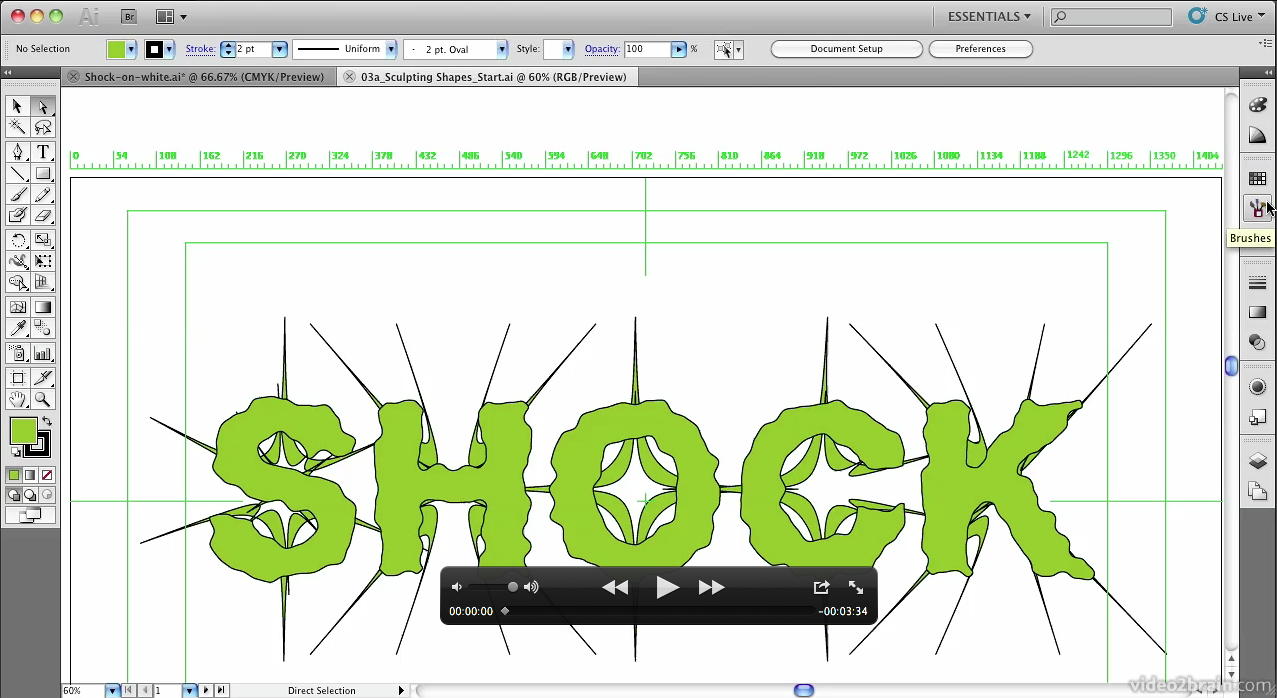

My new workshop, Creative Graphic Design: Essential Typography is due to be released next week, just in time for the festive season! The folks at video2brain have kindly allowed me to give my readers a sneak preview and access to one of the movies from this workshop so here it is.
Master the Art of Arranging Text
Typography, the art of arranging text, has a long and storied history. In this one-of-a-kind workshop, art director, illustrator, and motion graphic designer Angie Taylor introduces you to the essential principles of typography. After exploring the terminology, history, and anatomy of traditional and computer-based fonts, she brings you all the way up to the present day by looking at how text is formatted in today’s creative applications. You’ll also learn specific software techniques for creating your own lettering from hand-drawn text, animating text on a path, using operators and effects to customize existing fonts, working with 3D text, and more.
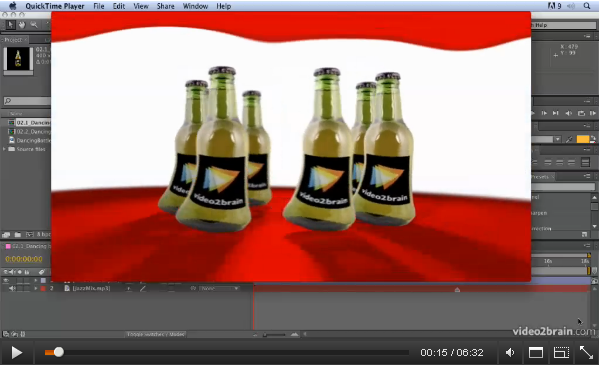
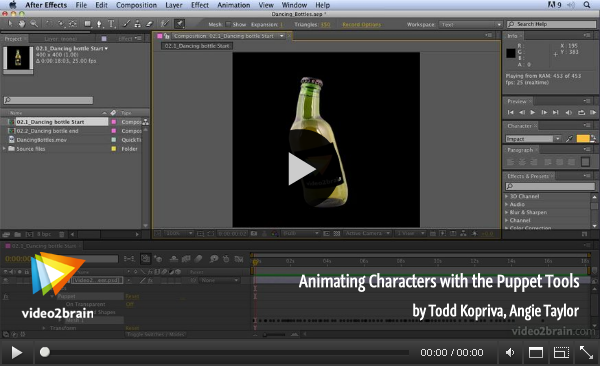
Welcome to this week’s Tip of the Week feature in a brand new video format. After Effects has great tools for character animation called the Puppet tool. The Puppet Pin tool places a mesh over your footage using the alpha channel. You can add points to this mesh that allow to distort it and animate it, using gestural animation with your pen or mouse. This provides some really natural movement for your animations and motion graphics projects. You’ll see an example of what can be done with the Puppet tools in this video.
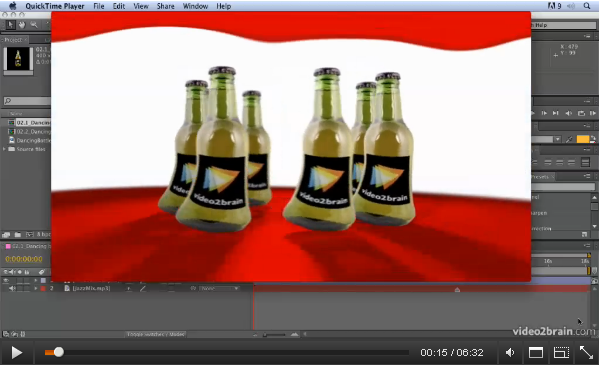

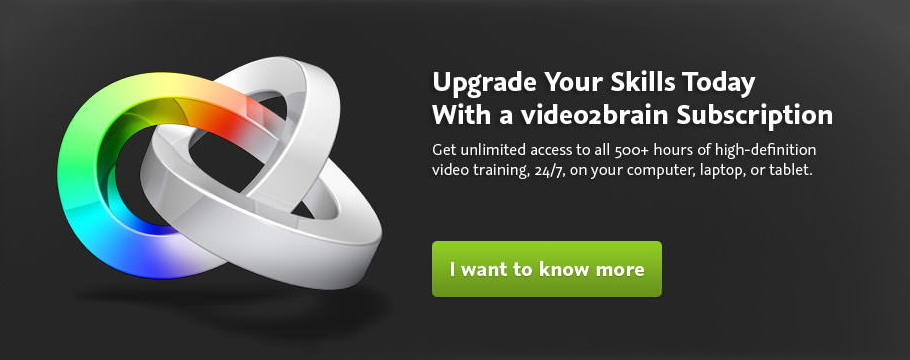
Access the entire library of video2brain training via this amazing Training via Subscription Promo and you can have all the video training you’ll ever need for as little as 35 cents a day – that’s even cheaper than a bottle of water!
Before now if you wanted to access my training, you could buy individual workshops from my store or the video2brain store. You can still do that but if you prefer you can subscribe to video2brain for as little as $10.75 per month (Annual Subscription).
As you may know I create all my video training workshops with video2brain. In my previous post I talked a bit about why I work with them, here I’d like to explain a bit about the brand new subscription options for accessing the training.

With a video2brain training subscription, not only will you get access to all of my workshops but also all the other titles, by other authors that video2brain has to offer. Here are a few more compelling reasons:
- Get complete access to an extensive training library: video2brain training subscriptions give you easy, affordable, unrestricted access to the full range of video2brain courses – a library with more than 130 courses, and nearly 500 hours of training, and over 5,600 lessons. With access to the entire library, you can watch lessons from dozens of trainers and get a wide variety of perspectives and approaches to rich topics.
- Stay up to date: Today’s knowledge may be outdated tomorrow. The video2brain library will be updated several times a month, and all new courses will be included in our subscriptions as they’re released. In addition to covering current technologies,the video2brain library will offer courses on some upcoming software releases and technologies, helping you stay ahead of the curve.
- Enjoy an exceptional value: As individual products, the courses in the video2brain training library have a value of well over $4,000. With a video2brain training subscription, you get unlimited access to all the videos in the library for the duration of your subscription at a fraction of the cost.
- Benefit from introductory pricing: We’re launching the library with low, introductory pricing, and we’re thanking early adopters with a three-year price guarantee, to ensure that you can enjoy that benefit in the years ahead.
- Experience world-class training: video2brain has been creating video training for nearly 10 years. Our library offers world-class training from a team of some of the best trainers in the business. Our authors are not only top experts in their fields and working artists, photographers, designers, and programmers, but just as importantly, they’re skilled and passionate instructors. All video2brain courses undergo rigorous quality assurance, and are presented in our easy-to-use, feature-rich interface. And we’re committed to continuously improving your learning experience by adding new features throughout the year.
- Learn anywhere, anytime you want: Your video2brain subscription lets you access the library anytime you’re online, and even from different computers. Our unique Platinum subscription includes the option to download courses for offline use. It makes no difference whether you’re at work, at home, or traveling. And all titles in our library work equally well on your Mac, Windows, or even Linux computer, as well as on popular tablets, including the iPad and iPad 2.
- Go at your own pace: One of the fundamental advantages of video training over other approaches to learning is its flexibility. You can watch a whole course or just the lessons that interest you. And when you need a break, just click Pause and come back when you’re ready.
- Scale our training to suit your needs: video2brain subscriptions are available in multiuser licenses too, making it easy for your organization to find the solution that fits your needs and budget.
- Invest your technology budget wisely: The comprehensive video2brain training library lets you learn about new applications and new releases before you invest in expensive software. Our authors give you concrete advice on what these programs can and can’t do and how they might fit into your workflow, so you can make informed decisions and invest where it counts.
- Explore new areas: Even if you sign up to enjoy our courses on topics like digital imaging, design and video editing, your learning doesn’t have to stop there. The video2brain library includes workshops on making eBooks, mastering green screen techniques, the art of craft photography, kinetic typography, and Facebook, iOS, and Android application development, and more! And your subscription gives you the freedom to explore any areas that interest you, grow in new directions, and reap the benefits of new and upgraded skills – without spending another penny!
Learning is a lifelong adventure. I and the team at video2brain would love to help you make the most of it.



Me with Gerhard & some of the team at video2brain
I’m very excited, something’s happening in Europe that’s going to be fantastic for all of us – I think you’re going to love it! First of all, let me set the scene for why I’m telling you this.
Once in a while, if you’re lucky, you end up working with a bunch of really special people – I’m so lucky it’s happened to me. I create video training workshops with the fantastic team at video2brain which is led by one of the nicest men I have I ever met, Gerhard Koren.
Gerhard and I used to be demo artists for Adobe, traveling to trade shows and events, speaking about how we used Adobe software in our work. We clicked right away, Gerhard was so knowledgeable and talented, and as with most truly gifted people – humble and genuine with it. He always took time to help people to really understand the software and went out of his way to be friendly and kind.
Gerhard set up video2brain in 2002 and it quickly became established as Europe’s premiere go to place for video training. They gained a reputation for quality and innovation that has never been matched.
In 2009 they started creating English Language titles and were joined by Dan Brodnitz who came in to head up the amazing English language team. Dan has an extensive experience in the publishing industry having worked at Lynda.com, O’Reilly and IDG. As well as bringing his publishing expertise to the table, he also brings a passion for creativity, ideas and people. Like Gerhard, he’s what we call in the UK “a top bloke”. Friendly, full of ideas and he cares about quality and integrity.
I’ve worked with video2brain since 2009 when I created my first After Effects Learn by Video product with Adobe’s Todd Kopriva. Since then I’ve created lots more titles and made many more friends at video2brain who I’d love to mention by name but are too numerous to list (you know who you are and how much I love working with you!) We have gradually built a fantastic team of English language trainers who you can find out more about here.
2011 marks another great landmark for video2brain which will be announced this week. I wish I could tell you now but my lips are sealed. All I can say is please keep an eye on the countdown on our video2brain website. And if you want to get an idea about the kind of video training we offer, take a look at some of the 600 plus free tutorials we offer online as a taster of what’s to come.