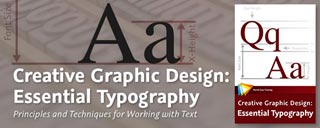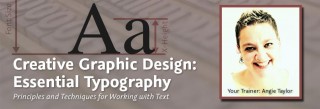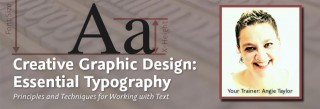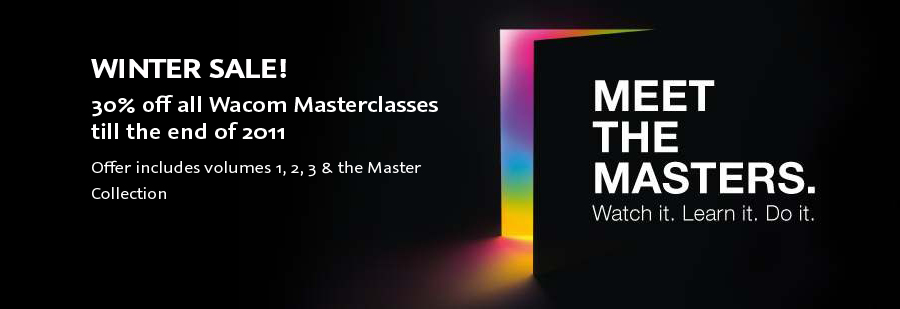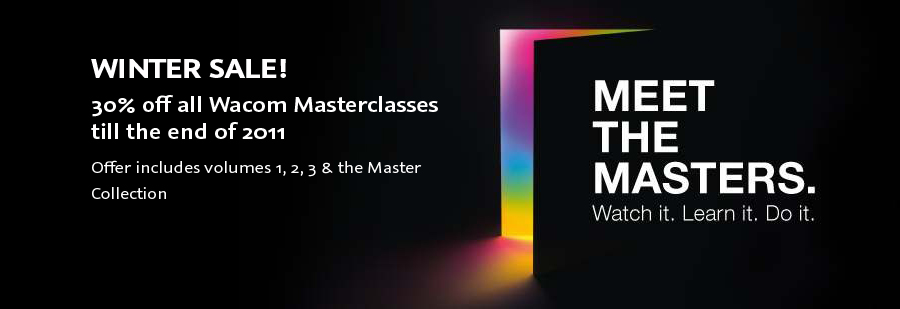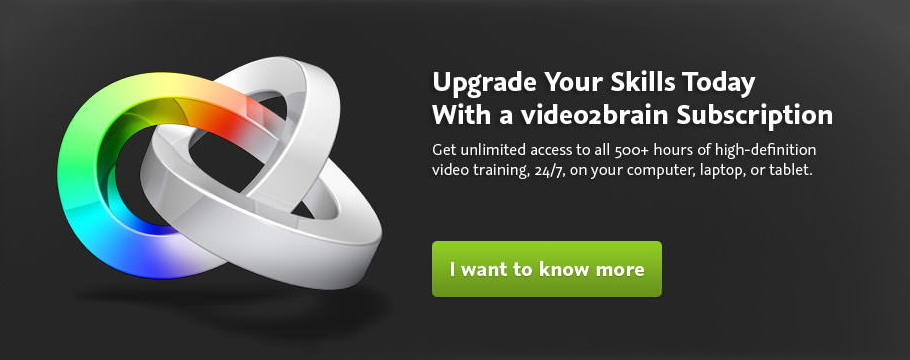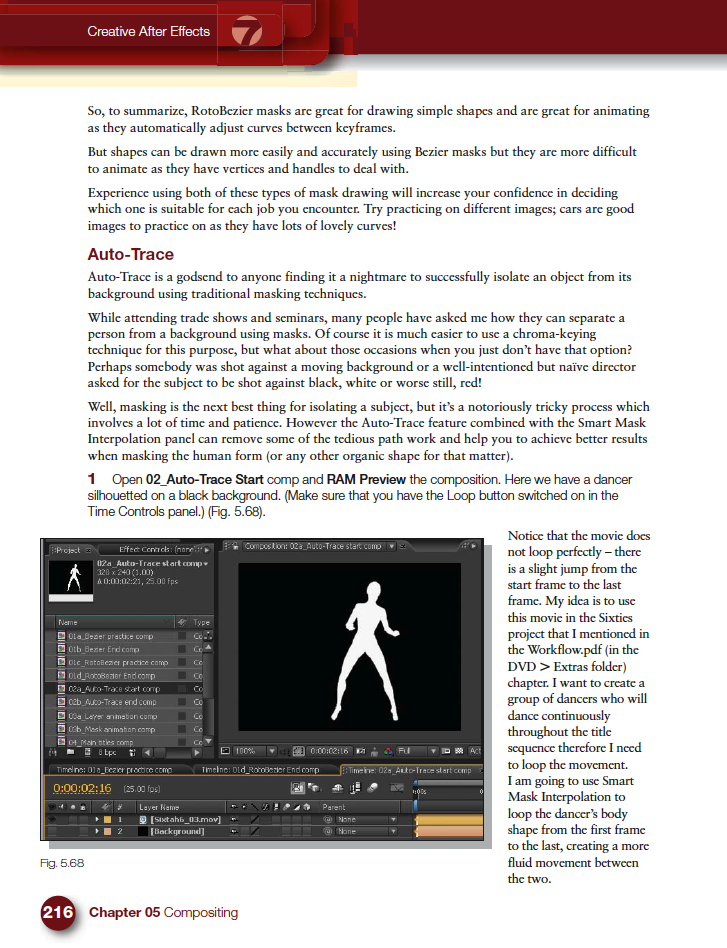
 Masking is one of the features of After Effects that I get asked about the most during my After Effects training courses. People seem to have lots of problems animating masks in After Effects and I’ve noticed a few forum questions about it recently so I thought I’d provide some quick mask interpolation tips and links here for you today.
Masking is one of the features of After Effects that I get asked about the most during my After Effects training courses. People seem to have lots of problems animating masks in After Effects and I’ve noticed a few forum questions about it recently so I thought I’d provide some quick mask interpolation tips and links here for you today.
In one of my previous newsletter (you can subscribe here) we looked at how you can adjust the first vertex of a mask to help control the animation.
Here’s an excerpt from my Creative After Effects book that shows how to use Auto- Trace and Smart Mask Interpolation to help animate complicated Mask shapes.
I also have a brand new course in my video store from the amazing Jeff Foster. Advanced Compositing, Tracking, and Roto Techniques with After Effects has amazing tips, here are some free excerpts;
Roto-Painting Mattes
Basics of Match-Moving
Multiple Moving Elements/Layers
Check out our subscription offers for free access to all Jeff’s courses plus mine and all the other trainers at video2brain.
And here are additional tips that can help you when animating masks.
- Remember that you can apply motion blur to a masked layer, at a low setting this will also add a little more smoothness to the interpolation.
- When animating anything in After Effects, but particularly mask shapes, it pays to always start by setting the extreme points of the animation. For example, if your animation is 10-second long, set a keyframe at the very beginning and another at 10 seconds. Then go in between to 5 seconds and make any necessary changes. Once this is done, go to 2.5 seconds, set a keyframe there, then to 7.5 seconds and set another there. Continue positioning the Timemarker half-way in between the pairs of keyframes to set new ones until no other changes are necessary. Using this method will ensure that you add the least amount of keyframes necessary for the animation, the fewer keyframes, the less work it is to edit!
- Here’s a link to the Masking section of the After Effects Online Help.
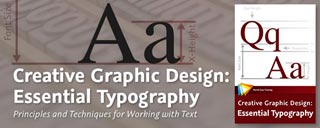
 Making good decisions is essential in typography — choosing the right typefaces, fonts, sizes, spacing and so on — can have a major impact on the quality of your designs. In this one-of-a-kind workshop, art director, illustrator, and motion graphic designer Angie Taylor introduces you to the essential principles of typography.
Making good decisions is essential in typography — choosing the right typefaces, fonts, sizes, spacing and so on — can have a major impact on the quality of your designs. In this one-of-a-kind workshop, art director, illustrator, and motion graphic designer Angie Taylor introduces you to the essential principles of typography.
After exploring the terminology, history, and anatomy of traditional and computer-based fonts, she brings you all the way up to the present day by looking at how text is formatted in today’s creative applications.
You’ll also learn specific software techniques for creating your own lettering from hand-drawn text, animating text on a path, using operators and effects to customize existing fonts, working with 3D text, and more.
This workshop covers many aspects of typography, from its history and terminology to how it is handled by modern software. The contents of this course include:
Introduction
The Introduction chapter sets the stage for the whole course. Your trainer, Angie Taylor, will introduce some of the typographic concepts that will be covered in the following lessons. She’ll also share the story of what inspired her to become a graphic designer.
The Essence of Typography
This chapter examines the fundamentals of typography, looking at the history of type and how it influences the terminology we use to describe the anatomy of type.
Typefaces
This chapter focuses on typefaces. It begins by examining the categories of typefaces and then compares some examples from each of the categories so that you are better able to recognize the differences between them. You’ll also discover how certain characteristics and cultural associations can influence the meaning of a particular typeface.
Fonts
Typefaces usually include several fonts with different weights and characteristics. In this chapter you’ll learn about these and the differences and similarities in size, weight, line, and detail that you should be aware of when choosing fonts. We’ll also look at special characters that are included in fonts, such as ligatures.
Spacing
The space between letters, words, and lines of text is just as important as the characters themselves. In this chapter we’ll start thinking of negative space as a shape and look at ways of adjusting this space to balance text correctly.
Formatting Text in Adobe Applications
Most Adobe design and video applications have similar typographic controls. In this chapter we’ll look at the different tools that are available for editing your text and apply some of the concepts we’ve discussed in earlier chapters.
Working with Type in Photoshop
This chapter focuses on the (somewhat limited) text features available Adobe Photoshop. You’ll also learn about some complementary features like layer styles that you can use to personalize your design and add pizzazz to your text.
Working with Type in Illustrator
Illustrator is Angie’s favorite application for designing text, and here’s why. In this chapter you’ll get a ton of creative tips on ways to take a standard, classic font like Helvetica and customize it to get a variety of different looks.
Motion Graphics in Adobe After Effects
In this chapter we’ll focus on creating text for your motion graphic designs. You’ll see how After Effects handles text imported from Photoshop, how to make text move along a specified path, and how to apply effects. We’ll also look at the multitude of text animation presets that you can apply to your text.
The lessons are wrapped in a feature-rich interface that lets you jump to any topic and bookmark individual sections for later review. Full-Screen mode provides a hi-def, immersive experience, and Watch-and-Work mode shrinks the video into a small window so you can play the videos alongside your application. Also included are exercise files that give you an easy way to try out the techniques you learn.
Download a PDf description of this course
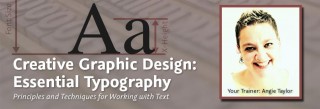

Well another year almost over. I’m looking forward to 2012, hoping that it’s a better year for our industry and for all my friends. I have a couple of exciting bits of news to share and more free downloads so here’s my final blog for the year.
Mark Coleran, a good friend of mine and an extremely talented designer is giving away the entire LayerLab collection of After Effects template projects free. Layerlab was a resource for After Effects designers that Mark worked on a few years back. The project was put on hold while Mark pursued other career options. He’s now made a very kind gesture of giving these projects away for free. You can also check out Mark’s blog and portfolio here.
I have a new workshop out in time for the new year. Creative Graphic Design: Essential Typography – Principles and Techniques for Working with Text is a workshop with a difference. Making good decisions in typography — choosing the right typefaces, fonts, sizes, spacing and so on — can have a major impact on the quality of your designs. In this one-of-a-kind workshop I introduce you to the essential principles of typography.
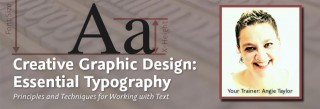
After exploring the terminology, history, and anatomy of traditional and computer-based fonts, I take you all the way up to the present day by looking at how text is formatted in today’s creative applications. You’ll also learn specific software techniques for creating your own lettering from hand-drawn text, animating text on a path, using operators and effects to customize existing fonts, working with 3D text, and more.
There are several free movies you can check out here. If you like what you see, here’s a special discount code for you if you’re interested in buying this course; Coupon Code: ETYP20 Discount: 20% Expires After: 29-Feb. Just enter the code during checkout to get 20% off the advertised price.
Inspiration
Word Spacing
Using Clipping Masks in Photoshop
Layering Effects
Animation Speeds and Durations Onscreen
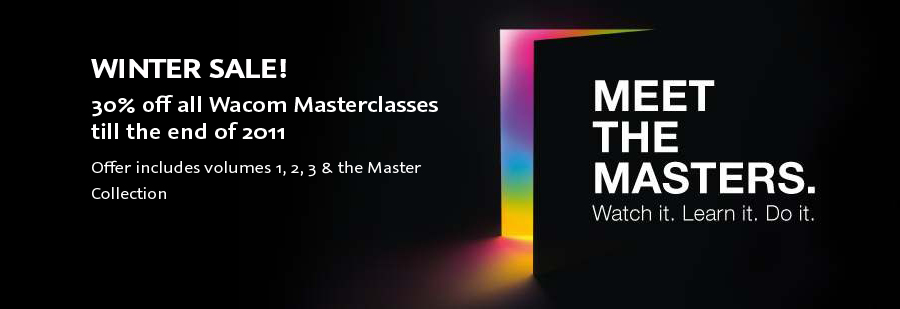
In my winter sale there’s 30% off all Wacom workshops in my store.
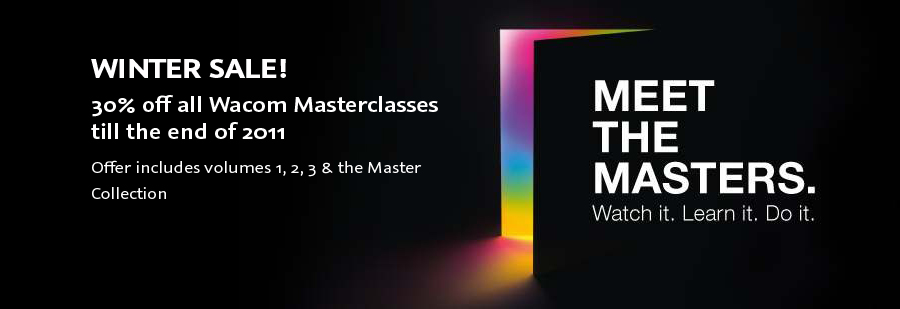
This offer includes volumes 1, 2, 3 & the Master Collection. To find out more you can read about them here and then check out the courses here and even watch some free preview movies to get a taster of what’s on offer. (Any links highlighted in black are free to watch.) If you decide to buy then just use the Coupon Code WACOM30 when checking out from my video store for 30% off any of the four Wacom courses or the entire Master Collection.
This offer is good through to the end of 2011. With all video2brain courses you now have the option to have them delivered to you on DVD. At the checkout you now have a checkbox option to add a disc for just $6.99 (this price includes manufacturing and shipping costs.)
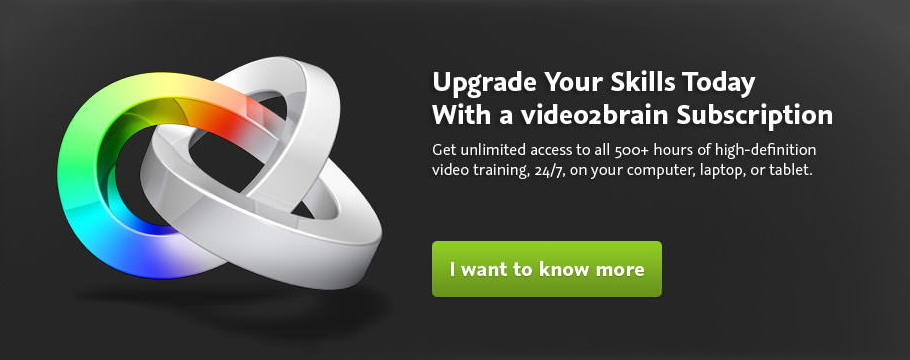
Access the entire library of video2brain training via this amazing Training via Subscription Promo and you can have all the video training you’ll ever need for as little as 35 cents a day – that’s even cheaper than a bottle of water!
Before now if you wanted to access my training, you could buy individual workshops from my store or the video2brain store. You can still do that but if you prefer you can subscribe to video2brain for as little as $10.75 per month (Annual Subscription).
As you may know I create all my video training workshops with video2brain. In my previous post I talked a bit about why I work with them, here I’d like to explain a bit about the brand new subscription options for accessing the training.

With a video2brain training subscription, not only will you get access to all of my workshops but also all the other titles, by other authors that video2brain has to offer. Here are a few more compelling reasons:
- Get complete access to an extensive training library: video2brain training subscriptions give you easy, affordable, unrestricted access to the full range of video2brain courses – a library with more than 130 courses, and nearly 500 hours of training, and over 5,600 lessons. With access to the entire library, you can watch lessons from dozens of trainers and get a wide variety of perspectives and approaches to rich topics.
- Stay up to date: Today’s knowledge may be outdated tomorrow. The video2brain library will be updated several times a month, and all new courses will be included in our subscriptions as they’re released. In addition to covering current technologies,the video2brain library will offer courses on some upcoming software releases and technologies, helping you stay ahead of the curve.
- Enjoy an exceptional value: As individual products, the courses in the video2brain training library have a value of well over $4,000. With a video2brain training subscription, you get unlimited access to all the videos in the library for the duration of your subscription at a fraction of the cost.
- Benefit from introductory pricing: We’re launching the library with low, introductory pricing, and we’re thanking early adopters with a three-year price guarantee, to ensure that you can enjoy that benefit in the years ahead.
- Experience world-class training: video2brain has been creating video training for nearly 10 years. Our library offers world-class training from a team of some of the best trainers in the business. Our authors are not only top experts in their fields and working artists, photographers, designers, and programmers, but just as importantly, they’re skilled and passionate instructors. All video2brain courses undergo rigorous quality assurance, and are presented in our easy-to-use, feature-rich interface. And we’re committed to continuously improving your learning experience by adding new features throughout the year.
- Learn anywhere, anytime you want: Your video2brain subscription lets you access the library anytime you’re online, and even from different computers. Our unique Platinum subscription includes the option to download courses for offline use. It makes no difference whether you’re at work, at home, or traveling. And all titles in our library work equally well on your Mac, Windows, or even Linux computer, as well as on popular tablets, including the iPad and iPad 2.
- Go at your own pace: One of the fundamental advantages of video training over other approaches to learning is its flexibility. You can watch a whole course or just the lessons that interest you. And when you need a break, just click Pause and come back when you’re ready.
- Scale our training to suit your needs: video2brain subscriptions are available in multiuser licenses too, making it easy for your organization to find the solution that fits your needs and budget.
- Invest your technology budget wisely: The comprehensive video2brain training library lets you learn about new applications and new releases before you invest in expensive software. Our authors give you concrete advice on what these programs can and can’t do and how they might fit into your workflow, so you can make informed decisions and invest where it counts.
- Explore new areas: Even if you sign up to enjoy our courses on topics like digital imaging, design and video editing, your learning doesn’t have to stop there. The video2brain library includes workshops on making eBooks, mastering green screen techniques, the art of craft photography, kinetic typography, and Facebook, iOS, and Android application development, and more! And your subscription gives you the freedom to explore any areas that interest you, grow in new directions, and reap the benefits of new and upgraded skills – without spending another penny!
Learning is a lifelong adventure. I and the team at video2brain would love to help you make the most of it.

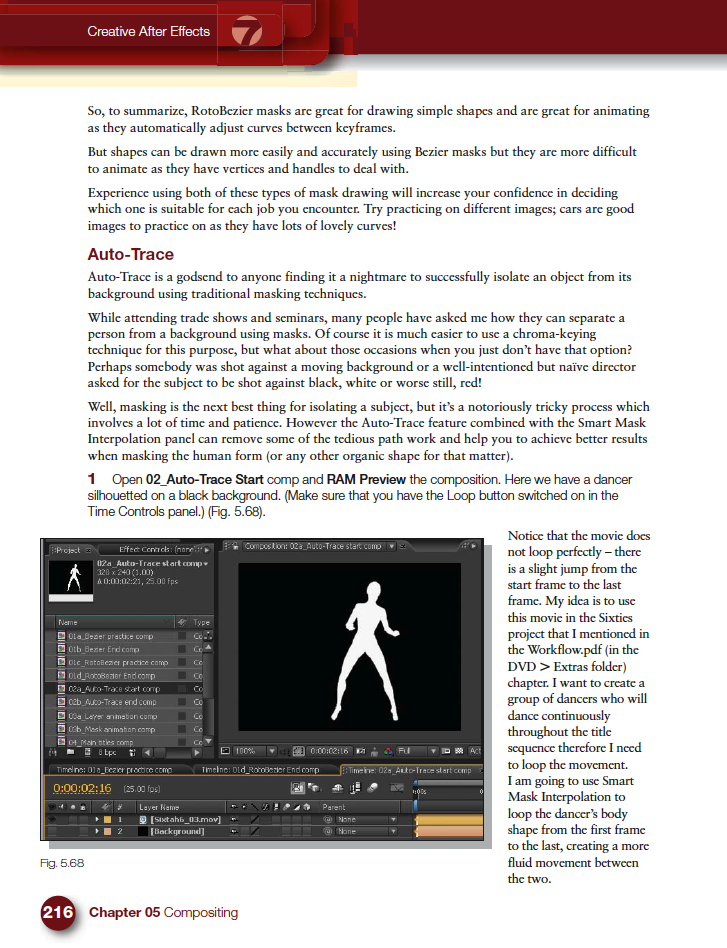
 Masking is one of the features of After Effects that I get asked about the most during my After Effects training courses. People seem to have lots of problems animating masks in After Effects and I’ve noticed a few forum questions about it recently so I thought I’d provide some quick mask interpolation tips and links here for you today.
Masking is one of the features of After Effects that I get asked about the most during my After Effects training courses. People seem to have lots of problems animating masks in After Effects and I’ve noticed a few forum questions about it recently so I thought I’d provide some quick mask interpolation tips and links here for you today.