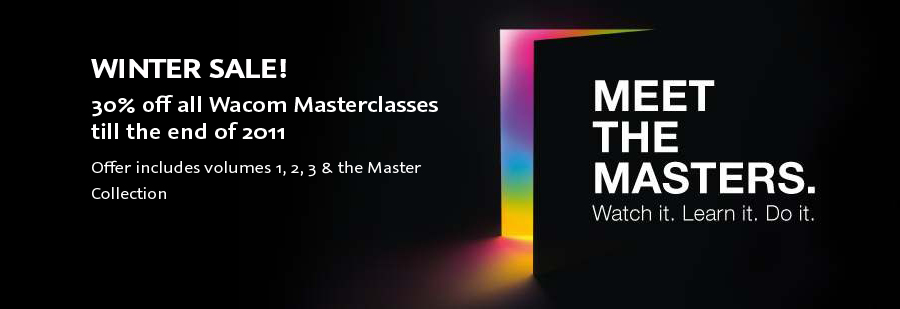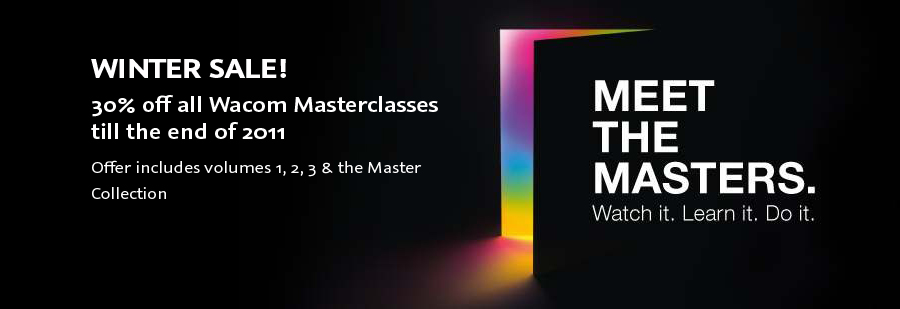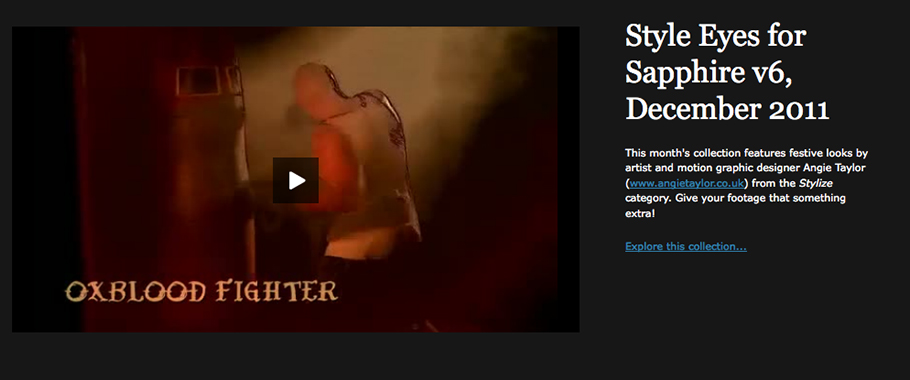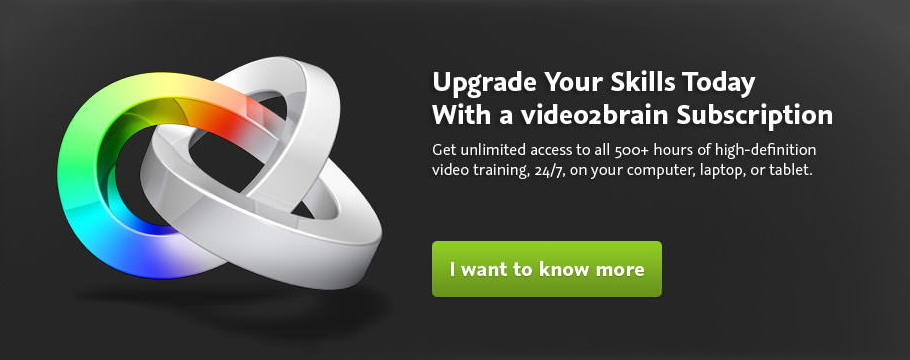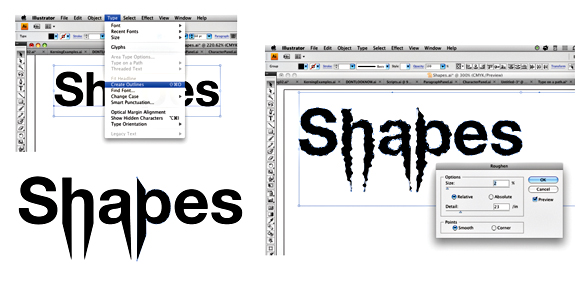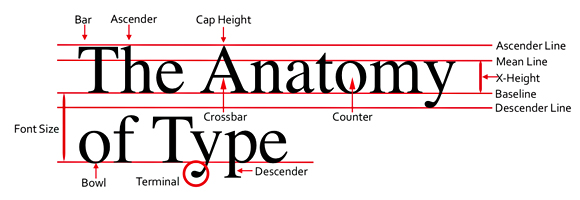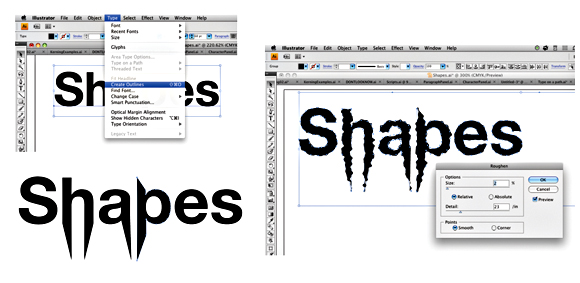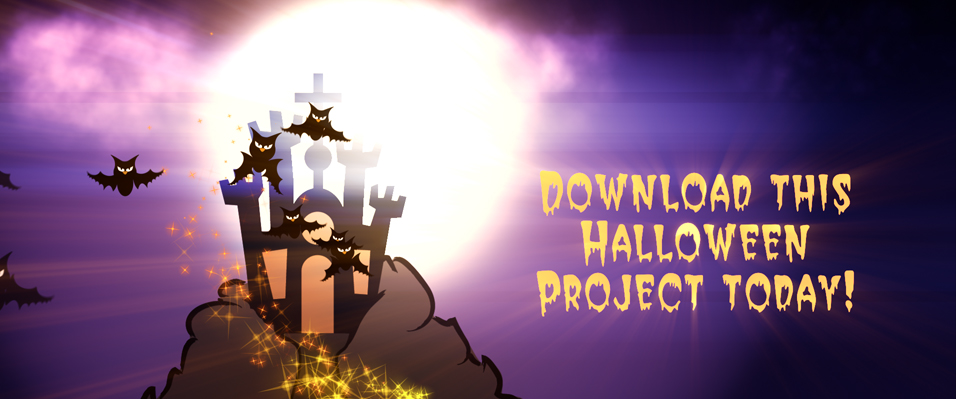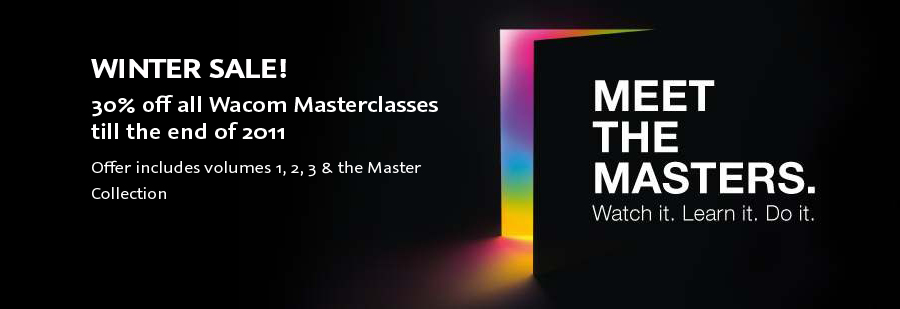
In my winter sale there’s 30% off all Wacom workshops in my store.
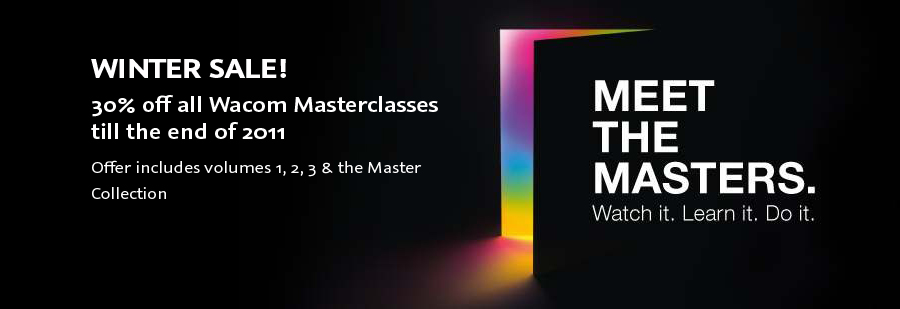
This offer includes volumes 1, 2, 3 & the Master Collection. To find out more you can read about them here and then check out the courses here and even watch some free preview movies to get a taster of what’s on offer. (Any links highlighted in black are free to watch.) If you decide to buy then just use the Coupon Code WACOM30 when checking out from my video store for 30% off any of the four Wacom courses or the entire Master Collection.
This offer is good through to the end of 2011. With all video2brain courses you now have the option to have them delivered to you on DVD. At the checkout you now have a checkbox option to add a disc for just $6.99 (this price includes manufacturing and shipping costs.)

There are bargains & “free stuff” for designers and VFX artists right now in the Holiday sales.
I know that may of my readers are students and professionals who are just starting out in their career. Many of you may not be able to afford the full cost of commercial software so these sales give you a chance to make big savings.
For those who are really finding the financial crisis too much there are also some freebies here! I found this article about some of the free plug-ins for After Effects here at Filmmakeriq.com. It lists many of the free AE plug-ins you can download to make yourself feel like you’re getting a holiday treat! AE Tuts also have a list of free plug-ins here.
My friends at Artbeats have a massive 50% off all of their HD footage through to December 30th. Some collections are selling for as little as $100 so it’s worth a browse to see if there’s any footage you need to keep your library up to date. Their footage is Royalty Free so once you’ve bought it you are free to use it as many times as you wish.
If you’ve ever wanted to get up to date on third party plug-ins for After Effects and other software applications, now is the time to “get legal” as there are deals out there that will be hard to beat. Red Giant has a secret “one day sale” which they announced yesterday. Sadly the secret nature of the sale meant I wasn’t aware it was happening in time to include it in a blog till today but there are still 5 hours to go, it runs till 4pm GMT on December 14th. It includes must-have plug-in packs for every motion graphic designer and visual effects artist as well as individual plug-ins from the Magic Bullet Suite, Trapcode Suite and Red Giant’s own great suite of tools.
Toolfarm are also running a sale right now in tandem with the Red Gaint sale so if you have an account there, or would like to set up an account with the number one reseller of all things After Effects, now is a good time to set up that profile! They also have some freebies for the holidays so it’s definitely worth signing up.
Digieffects also have a sale on with plug-ins selling for as little as $49 in their winter sale.
Of course if you want something completely free there’s my “Style Eyes” Collection for Genarts Sapphire which is still available.
Happy Holidays people! 🙂
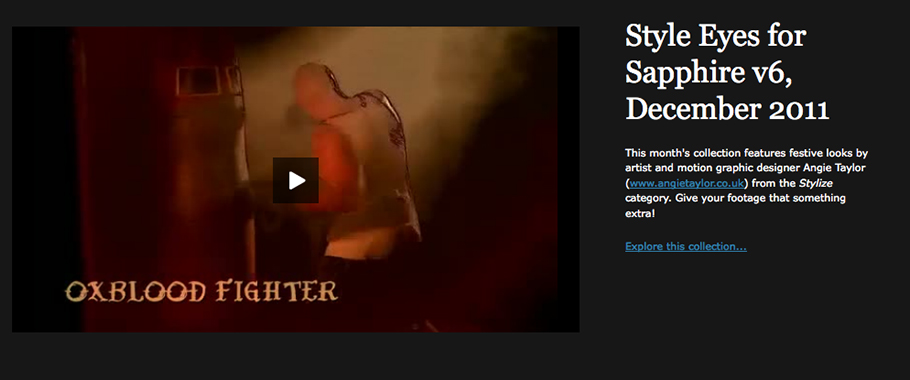
I’m pleased to announce “Style Eyes” my latest Sapphire preset collection of 25 free presets from the Stylize category of the plug-ins for After Effects and other hosts.
Give your footage that something extra! Pre-defined looks designed for music videos, outdoor locations, sport and weddings. Includes “Rubber Nightvision” inspired by a job that I worked on a long time ago, Aphex Twin and Chris Cunningham’s infamous “Rubber Johnny” music video. You can read more about that on my “About” page.
There’s a full list of links to the “Before and After” preset previews, including descriptions, below.
For more information, visit Sapphire.

Original Footage Courtesy of www.artbeats.com
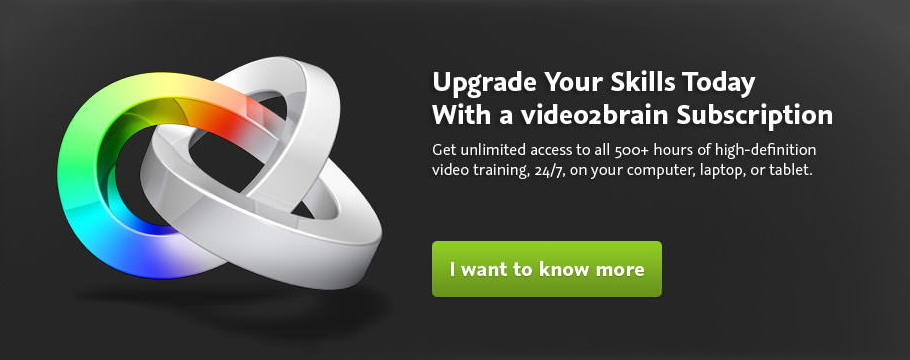
Access the entire library of video2brain training via this amazing Training via Subscription Promo and you can have all the video training you’ll ever need for as little as 35 cents a day – that’s even cheaper than a bottle of water!
Before now if you wanted to access my training, you could buy individual workshops from my store or the video2brain store. You can still do that but if you prefer you can subscribe to video2brain for as little as $10.75 per month (Annual Subscription).
As you may know I create all my video training workshops with video2brain. In my previous post I talked a bit about why I work with them, here I’d like to explain a bit about the brand new subscription options for accessing the training.

With a video2brain training subscription, not only will you get access to all of my workshops but also all the other titles, by other authors that video2brain has to offer. Here are a few more compelling reasons:
- Get complete access to an extensive training library: video2brain training subscriptions give you easy, affordable, unrestricted access to the full range of video2brain courses – a library with more than 130 courses, and nearly 500 hours of training, and over 5,600 lessons. With access to the entire library, you can watch lessons from dozens of trainers and get a wide variety of perspectives and approaches to rich topics.
- Stay up to date: Today’s knowledge may be outdated tomorrow. The video2brain library will be updated several times a month, and all new courses will be included in our subscriptions as they’re released. In addition to covering current technologies,the video2brain library will offer courses on some upcoming software releases and technologies, helping you stay ahead of the curve.
- Enjoy an exceptional value: As individual products, the courses in the video2brain training library have a value of well over $4,000. With a video2brain training subscription, you get unlimited access to all the videos in the library for the duration of your subscription at a fraction of the cost.
- Benefit from introductory pricing: We’re launching the library with low, introductory pricing, and we’re thanking early adopters with a three-year price guarantee, to ensure that you can enjoy that benefit in the years ahead.
- Experience world-class training: video2brain has been creating video training for nearly 10 years. Our library offers world-class training from a team of some of the best trainers in the business. Our authors are not only top experts in their fields and working artists, photographers, designers, and programmers, but just as importantly, they’re skilled and passionate instructors. All video2brain courses undergo rigorous quality assurance, and are presented in our easy-to-use, feature-rich interface. And we’re committed to continuously improving your learning experience by adding new features throughout the year.
- Learn anywhere, anytime you want: Your video2brain subscription lets you access the library anytime you’re online, and even from different computers. Our unique Platinum subscription includes the option to download courses for offline use. It makes no difference whether you’re at work, at home, or traveling. And all titles in our library work equally well on your Mac, Windows, or even Linux computer, as well as on popular tablets, including the iPad and iPad 2.
- Go at your own pace: One of the fundamental advantages of video training over other approaches to learning is its flexibility. You can watch a whole course or just the lessons that interest you. And when you need a break, just click Pause and come back when you’re ready.
- Scale our training to suit your needs: video2brain subscriptions are available in multiuser licenses too, making it easy for your organization to find the solution that fits your needs and budget.
- Invest your technology budget wisely: The comprehensive video2brain training library lets you learn about new applications and new releases before you invest in expensive software. Our authors give you concrete advice on what these programs can and can’t do and how they might fit into your workflow, so you can make informed decisions and invest where it counts.
- Explore new areas: Even if you sign up to enjoy our courses on topics like digital imaging, design and video editing, your learning doesn’t have to stop there. The video2brain library includes workshops on making eBooks, mastering green screen techniques, the art of craft photography, kinetic typography, and Facebook, iOS, and Android application development, and more! And your subscription gives you the freedom to explore any areas that interest you, grow in new directions, and reap the benefits of new and upgraded skills – without spending another penny!
Learning is a lifelong adventure. I and the team at video2brain would love to help you make the most of it.

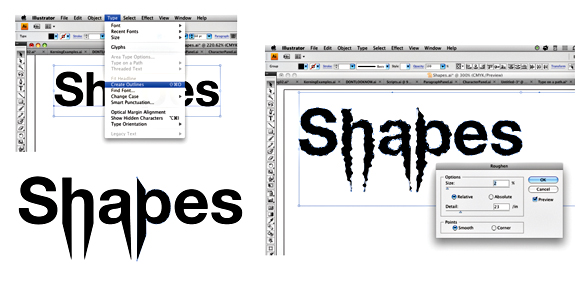
– a typography video-training workshop on the principles of designing text.
 I’ve just finished recording my latest workshop with the fantastic team at video2brain. It’s a workshop with a difference.
I’ve just finished recording my latest workshop with the fantastic team at video2brain. It’s a workshop with a difference.
If you want the salient points delivered to you quickly so you can get on with your work, this product is perfect for you. It’s a series of short videos that form an educational and enjoyable workshop that you can sit back and enjoy – imbibing my knowledge as you go!
It’s based upon the Typography chapter from my book, Design Essentials for the Motion Media Artist. Not everyone likes to read books or needs the level of detail covered in Design Essentials so this provides an alternative.
It provides a quick-reference guide in the format of a video presentation. All the essential key principles of Typography that every designer needs are covered. And it won’t bog you down with too much detail (that’s what the book is for right?) it’s fast-paced and illustrated throughout with helpful animated diagrams and examples of work.
Learn about the history and anatomy of type as well as the terminology used to describe the components of text. Discover the difference between typefaces and fonts, glyphs and characters, serifs and sans serifs, kerning and tracking, leading and baseline shift. Find out when and why you would use specific fonts based on aesthetics, cultural associations and characteristics.
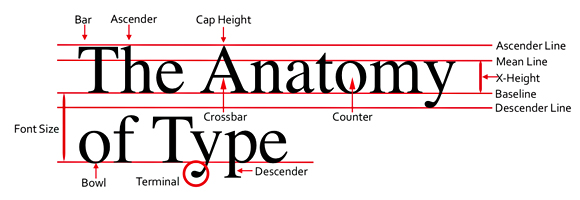
This workshop expands on the content of the book with additional software exercises to improve your typographic software skills. You’ll learn how to apply the principles of typography in practical ways to graphic design projects. Software exercises will show you how Adobe’s Character and Paragraph panels can help make the most of your text, creating unique and exciting effects.
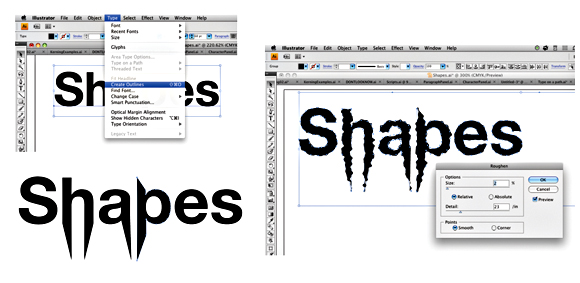
I’ll also teach you lots of neat tricks like animating text along paths in After Effects and making text write on the screen. In Illustrator we’ll use operators to customize lettering, giving it a hand drawn look,. We’ll create 3D Text in Photoshop and add Layer Styles to brighten up our graphic designs. In InDesign you’ll make the most of its powerful Open Type features such as ligatures, glyphs and other special characters.

With this comprehensive typography video training workshop you can simply sit back and watch as I present the principles for you. If you feel like following along, all the exercise files are provided. The videos are short and easily digested and you won’t get bogged down with technical jargon as I explain difficult concepts using easy-to-understand, real-world terminology.
If you’d like to be notifies when this title becomes available please click on this link.
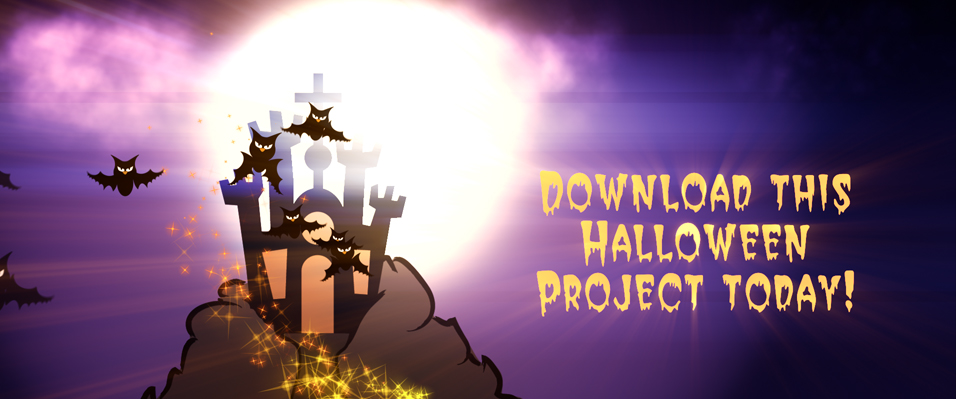
 After Effects CS5 Presets for Halloween
After Effects CS5 Presets for Halloween

Cartoon castle and bats
I’ve created some special little Halloween Software Tricks and Treats for you to use in your work. This download contains an After Effects CS5 project and artwork needed to create some spooky Halloween graphics for your projects.

Pumpkin Particles falling
I love creating ideas and techniques for the community. In fact I’d love to dedicate more time to creating ideas, tips and tricks for you and make it a full-time venture. However these things take quite a long time to produce so I’m currently trying to fit these in-between paid freelance jobs.

I’ve been trying to figure out ways to make this pay without having to charge people a fixed price for these. I’d also like to avoid having advertising on my site to earn income. So, as an experiment, I’ve included a free download link to the project files and a Donate button. I’d dearly love to prove that a business model, where people volunteer to pay what they think something is worth can work.
If you find these presets useful and would like to support this risky venture please donate what you can afford, even $1 would make a difference and would be gratefully appreciated. This will help me dedicate more time to this project and continue to improve the website’s offerings. Thank you!
Angie_Taylor_Halloween_Presets folder
These designs use the Trapcode Suite of plug-ins and Magic Bullet Looks. If you don’t own these plugins you can download free trials here from the Red Giant website
In the future I intend to provide privileges and special offers to those who contribute to this project.
Thanks so much for your support!