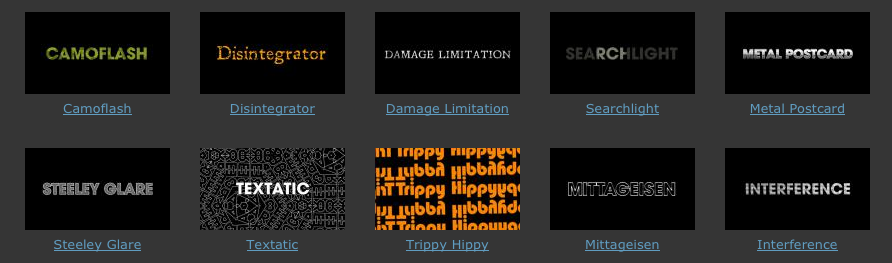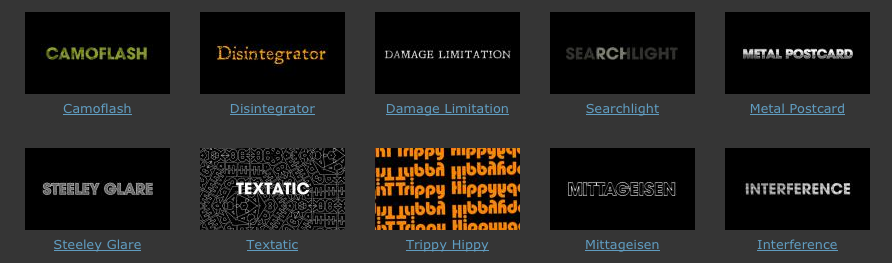Character Animation Courses
Learn how to bring your artwork to life with Angie Taylor’s character animation courses at Creative Cabin.
- Discover methods for setting up artwork for animating in Adobe’s new Character Animator software.
- Learn the principles of animation and how to apply them to your characters.
- Learn useful scripts and add ons for Adobe After Effects, including DUIK, Puppet Toolsand Head Rig.
- Find out how to compose a scene and a storyboard and get hundreds of tips and tricks for making compelling and enjoyable character animations.
- Enjoy focussed attention from our trainer on our unique, one-to-one character animation courses.
Book now to hold your place at the special introductory price of £249.95 per day.
More about character animation courses at Creative Cabin
At the Creative Cabin guests can enjoy custom, one-to-one, Adobe software training from a professional industry expert.
In this indyllic location near Brighton – Angie Taylor creates her own motion graphic designs and animations from her studio in the Creative Cabin.

In between freelance jobs she offers this lovely self-contained studio/ apartment to other designers, editors and artists who need a quiet, inspiring place to work, learn and relax.
Benefits of one-to-one character animation courses
Angie Taylor’s courses are one-to-one and totally unique. There’s only you and Angie in the Cabin so you get her complete attention for the entire course – unlike corporate training courses where you often have to share the training with several other delegates.
Employers!
You can have employees trained individually for less than the cost of a group training course at a dedicated training centre – making sure they learn exactly what the techniques they need. It’s more cost-effective than you may expect.
No need for all of your designers or editors to be out of the office on the same day, leaving you short-staffed. Send them to the Cabin one-at-a-time for the individual training they need.
Go at your own speed
With a one-to-one training course at the Creative Cabin you can explore the software at your own speed while Angie guides you and suggests best practices with the software.
Work on meaningful projects and files
Angie provides well-designed, structured training exercises for you to follow that will get you up to speed in no time. If you prefer you can bring along your own projects so you and Angie can work on those together.
Solve problems and come up with solutions
Problem-solving and coming up with new ideas is Angie’s speciality – she loves to suggest ways to improve and refine your workflow to get the very best from your software.
Be trained by a working designer and author
Angie only offers training for a few days every month. When the Cabin is not being used for training Angie creates motion graphic and animation projects from the Cabin for her own clients who she works for on a freelance basis.
Over the past 20 years Angie has trained hundreds of motion graphic designers, video editors and artists on software applications such as; Adobe After Effects, Premiere Pro, Photoshop, Illustrator and Maxon Cinema 4D.
Angie is a published author with five books published on the subjects of Adobe After Effects and motion graphic design. She is also an author of training courses at Lynda.com.
Make your training a vacation
The Creative Cabin is situated in an idyllic spot near Brighton in the UK with panoramic views across the English Channel.
All training packages include accommodation in the private, comfortable self-contained studio apartment – this is yours for the duration of your stay. Kick back and relax when you’re not training, enjoy some home-cooked food while watching movies on the HDTV or playing Playstation games. The more adventurous guests may want to take a trip into the centre of Brighton to unwind in style.
Accommodation
Designers and Artists can rent the Cabin for as little as £99.95 per night. It is a completely self-contained studio apartment with sleeping area, shower room, kitchen and work area. Find out more about the facilities here.
Training packages
At the Cabin Angie offers customised, one-to-one training courses, tailored to suit each individual’s needs. Previous clients include designers from BSkyB, ITV and Barton Willmore. Find out more about these affordable courses near Brighton and to view course outlines, please visit the Training page.
Booking the Cabin
Please use the Contact page to contact Angie for more details about course content and availability. If you’re interested in booking the cabin accommodation, training or a package that includes both, please book here.