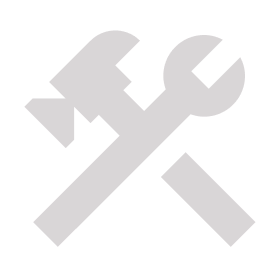
Maintenance Mode
This site is currently under going scheduled maintenance.
Please check back soon or visit https://creativecabin.co.uk to find out about training with Angie Taylor
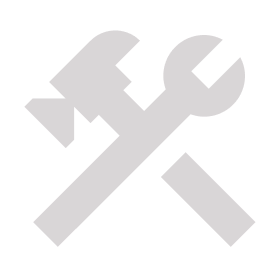
This site is currently under going scheduled maintenance.
Please check back soon or visit https://creativecabin.co.uk to find out about training with Angie Taylor