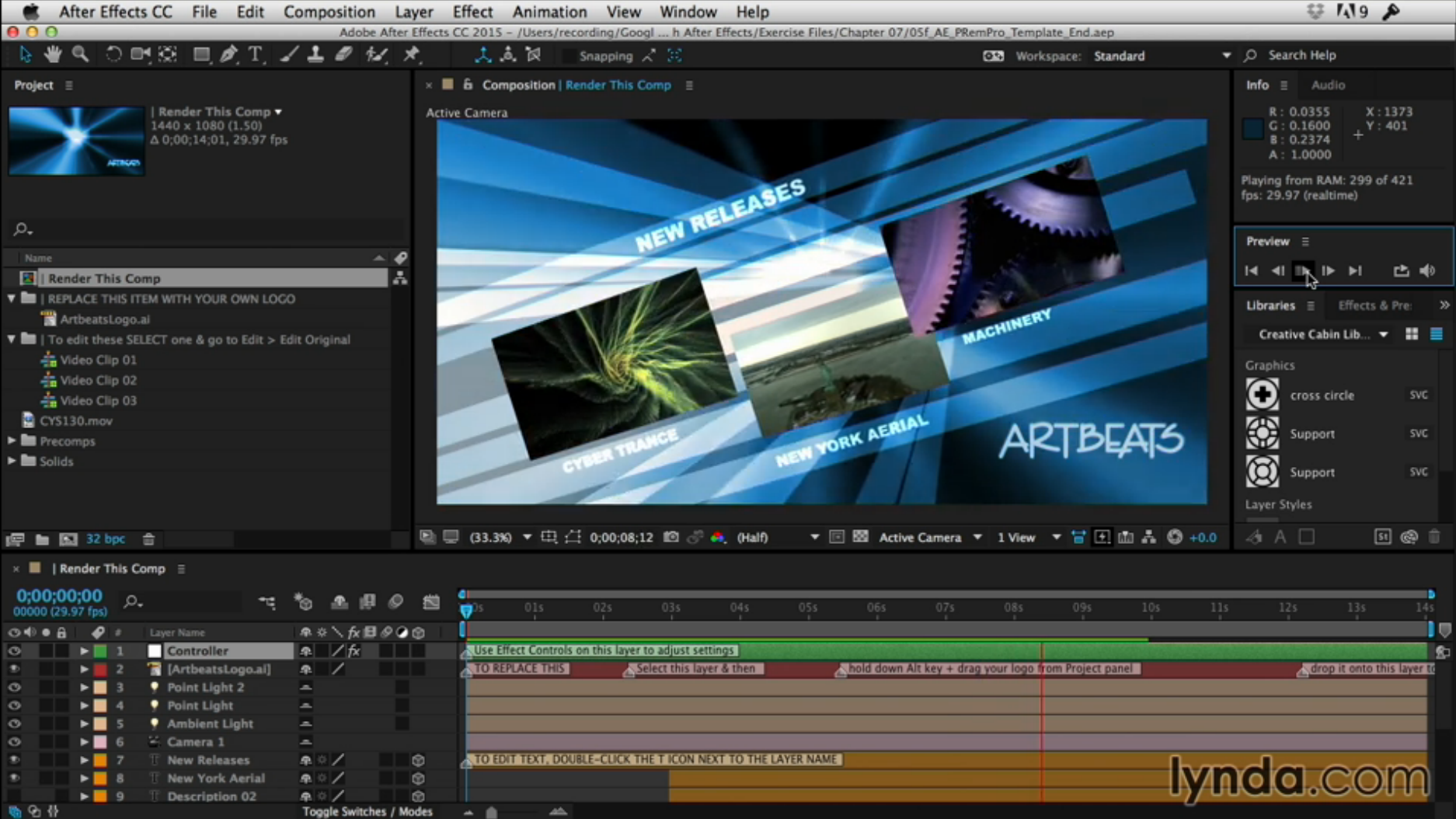I’m happy to announce that my new course, Creating Project Templates with After Effects is now online and ready for viewing. If you have a Lynda.com subscription you can watch the entire course for free. If you don’t then I have a special discount code to give you ten whole days of free viewing. Just send me a message via the Contact page get your free code.
Here’s an example movie from this course. This tutorial teaches you how to understand the five parameters for the wiggle expression. If you have no clue what I’m talking about then you may want to follow my course on After Effects Expressions first.
About this course
Mograph designers and artists are always looking for new templates—and they’re often willing to pay for them. Building template-based projects in After Effects is also a great way to earn extra income while improving your design skills.
In this course, you’ll create a working project template in After Effects and prepare it for sale. You’ll learn how to build the project from flexible shape layers and text layers, adding some effects along the way.
You’ll also find out how to set up the project to make it easy for other designers to make changes to the color, text, and animation, and customize the project to suit their needs. I’ll also shows the best ways to save and package template projects for web delivery or for submission to Adobe’s Creative Cloud Market.
Topics Include:
- Coming up with project ideas
- Planning projects
- Building backgrounds
- Creating graphical animated elements
- Formatting text
- Structuring the project with controller layers
- Working with color
- Optimizing projects
- Making templates easy for others to use
- Packaging your template project
- Selling your projectDuration:
2h 49m