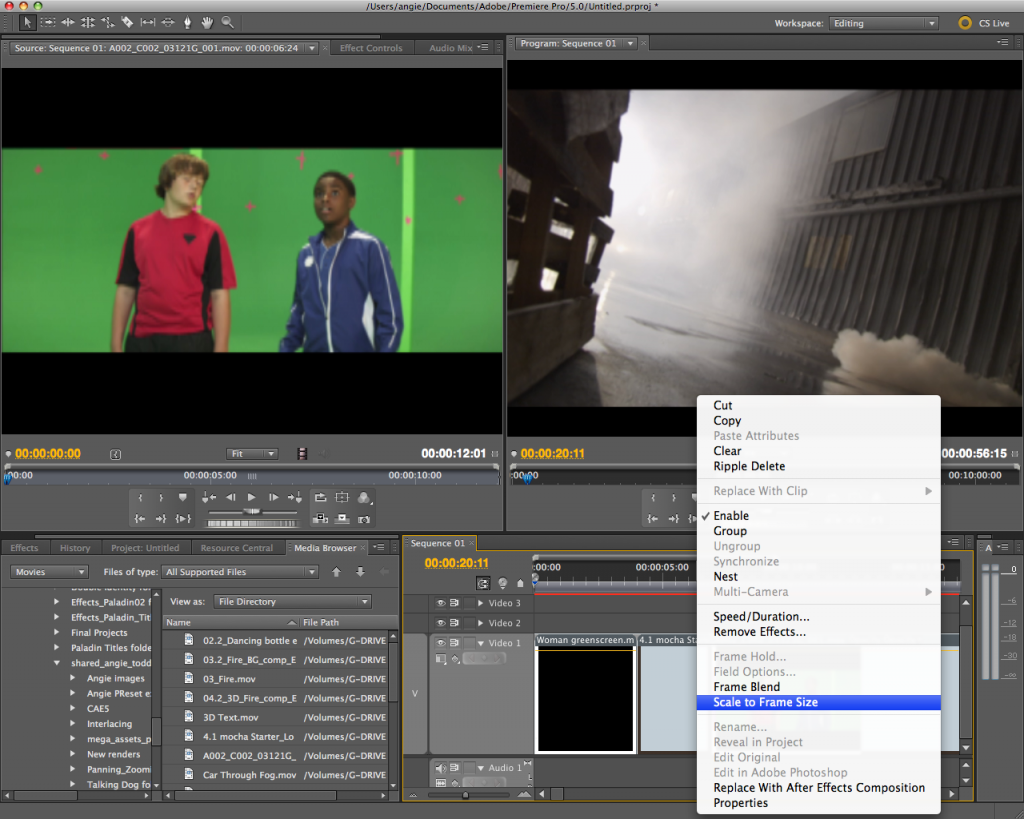Angie Taylor is a renowned artist, sculptor and animator. She runs bespoke one-to-one training courses at her private art school, Creative Cabin. She also runs art classes for children of all ages. Please contact Angie to find out more about these.
Most of her training classes are taught remotely. She can also provide1-2-1 courses at her studio, the Creative Cabin, near Brighton, UK. Courses include;
All course are customised, one-to-one training courses, tailored to suit each individual’s needs.
Read reviews from people who have benefited from Angie’s training on the Creative Cabin website. Angie has worked with a wide range of people including graphic designers, editors, film-makers, artists, illustrators and photographers. Previous clients include; BBC, JCDecaux, Modern Toss, Sky Creative, ITV, Cartoon Network, The Post People, European Parliament, JCDecaux, BBH London, Adobe, Skype, Axa Healthcare and Barton Willmore.
Be trained by a working designer and author
 Angie is a motion graphic designer with over thirty years experience, working in the film and television industry. She has written several books, articles and video training courses about creative software applications and motion graphic design.
Angie is a motion graphic designer with over thirty years experience, working in the film and television industry. She has written several books, articles and video training courses about creative software applications and motion graphic design.
When the Cabin is not being used for training Angie creates motion graphic and animation projects from the Cabin for her own clients who she works for on a freelance basis. You can see examples of Angie’s work here.
Angie is also a published author with five books published on the subjects of Adobe After Effects and motion graphic design. She is also an author of training courses at Lynda.com.
Angie’s unique style of software training is delivered on a one-to-one basis and courses are customised for each individual client.
Work on real world projects
Anyone can follow step-by-step tutorials but we don’t believe that this “watch and follow” technique is the best approach for learning software – it doesn’t cultivate confidence. Our aim is to get you to a stage where you use the software intuitively.
Angie designs bespoke one-to-one training courses to cover more specific or unusual requirements for those who prefer to concentrate only on specific features of the application?
All levels of experience are catered for. You can choose from pre-designed training courses that cover all levels of user from beginners to advanced power-users.
Problem solving
The best way to master any software application is to go through a process of problem-solving on your own projects. Together, you and your trainer will work out the best approach to get the results you want from the software.
We can provide purpose-built training files to teach you certain concepts and techniques but we can also work on your own projects if you’re happy to bring them along. If you’re interested in booking the cabin accommodation, training or a package that includes both, please book here.
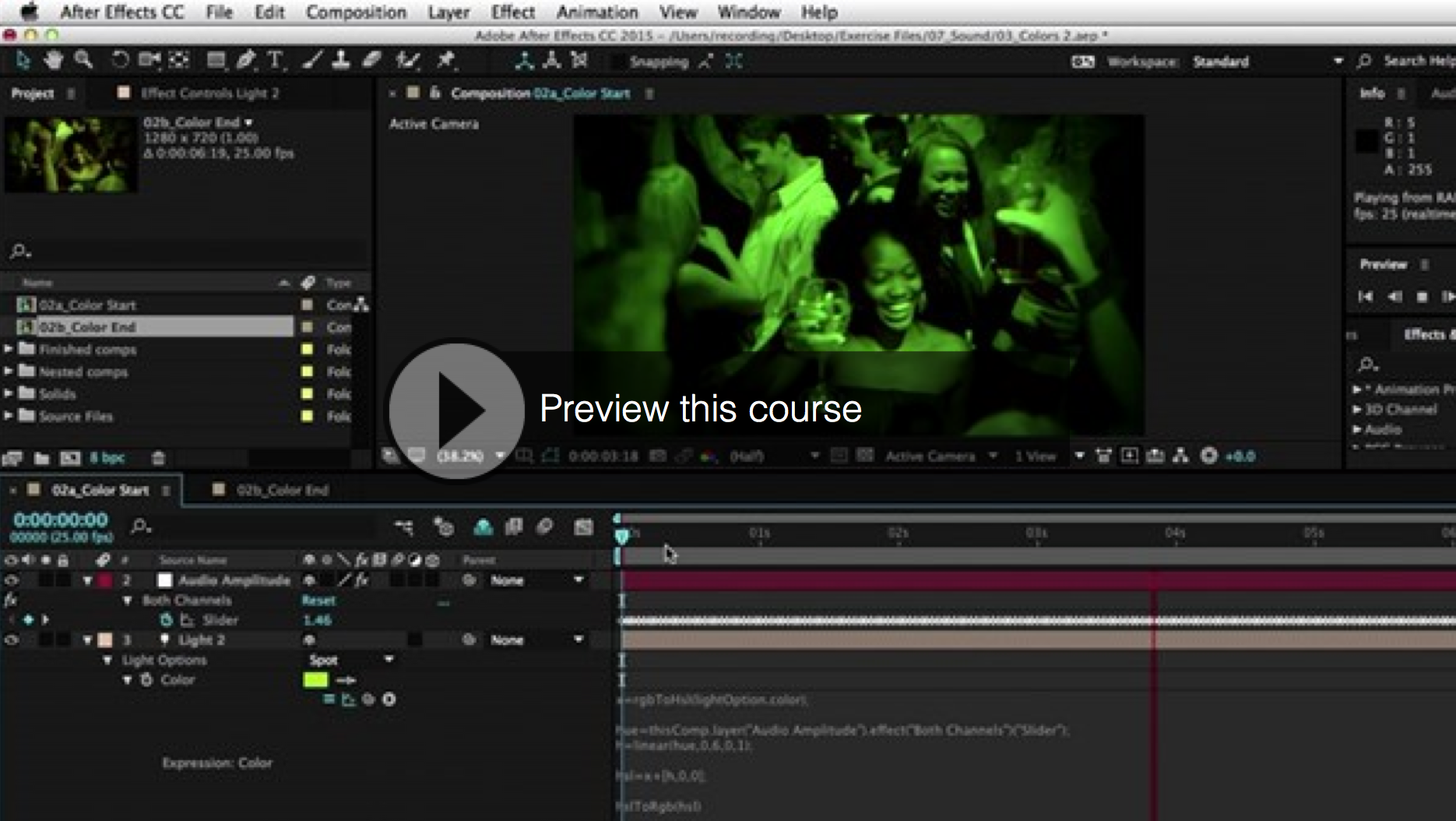
Angie’s new course, After Effects expressions for Premiere Pro editors is available now. You can watch the Welcome movie here.
Expressions is an advanced feature of After Effects that many editors shy away from. The perception is that you need to be good at scripting to be able to use them, but this isn’t the case. Some basic expressions are easy to apply using simple point-and-click methods.
Many of these basic expressions are easy to use and can be really useful to editors for adding randomness to animation or effect settings or for linking properties together to synchronize animated elements or colors in an integrated design, even making effects react to music.
After Effects Expressions for Premiere Pro editors is a creative real-world, project-based workshop. In this workshop, editors will take a basic Premiere Pro edit and bring it to life using After Effects expressions and dynamic link. Each stage of the project is dealt with in separate sections and concepts are broken down into manageable chunks within each section. This workshop will take a fairly standard edit for an online video ad, and it will add animation, cohesive design, and pizzazz to make it really stand out.
Topics include randomizing effect properties to create camera shake effects, linking color and light properties to audio, creating disco light effects, synchronizing color and other design elements to update automatically, and looping keyframes to create a lightning strike effect. You’ll also find out about some nasty gotchas to avoid while working with expressions. So, what are you waiting for? Jump in and get started with After Effects Expressions for Premiere Pro Editors.

Author and designer, Angie Taylor delivers custom, one-to-one Adobe software training courses at Creative Cabin near Brighton and London. Please use the Contact page to contact Angie for more details about course content and availability. To see examples of Angie’s training you can watch free video tutorials here.
 Creative Cabin is a completely self-contained studio apartment with amazing sea views.
Creative Cabin is a completely self-contained studio apartment with amazing sea views.
It’s the perfect escape for artists, authors, designers or musicians wishing to retreat from their daily routines and responsibilities.
Getting away to an inspirational space like this can enliven creative development and focus attention.
Angie offers very reasonable prices for customised, one-to-one training courses, tailored to suit each individual’s needs.
To find out more check out the other tabs on this page or visit the Creative Cabin website.

Become an expert in Adobe After Effects, Premiere Pro, Photoshop, Illustrator or Maxon’s Cinema 4D with Angie Taylor’s custom 1-2-1 Training Brighton or London.
 Angie provides training in her own studio, The Creative Cabin which sits in in a beautiful location, over-looking the sea, near Brighton. If you prefer Angie can come to you and provide customised software training at your own desk.
Angie provides training in her own studio, The Creative Cabin which sits in in a beautiful location, over-looking the sea, near Brighton. If you prefer Angie can come to you and provide customised software training at your own desk.
Learn how to create visually stunning animation, motion graphics and visual effects using professional post-production techniques.
Find Out More or Book a course here!
Training from an experienced industry expert
Angie Taylor’s After Effects Training courses are like no other – not just simply software training – you’ll receive creative, real-world, professional training by an industry professional with over twenty years experience in the broadcast industry.

Angie has trained designers at the top companies in the UK, including; BBC, Sky, Channel 5, ITV, Microsoft and MTV. Individuals or groups can have bespoke training or consultancy provided at their own place of work -working on real-world projects. Alternatively pre-designed training courses can be delivered at a training centre in Brighton or London.
Angie works regularly as an industry expert and consultant for software companies including Adobe, Apple, Maxon & Wacom. She regularly speaks at seminars, conferences and trade shows. She is also a trainer for Lynda.com and video2brian.com and has five books published on Motion Graphic Design, After Effects and Illustrator.
Testimonials
Nico Jones, Lead Motion Graphics Artist, Big Button
“My professional life as a Motion Graphics Artist can be divided neatly into two parts – before and after Angie Taylor. Within one training session she had solved a number of issues that had troubled me for over a year, shone a clear light on some bad habits, and opened doors to countless techniques I hadn’t even considered. Three years on my output is virtually unrecognizable from my early work; I’d hate to see what I’d be producing had I not had the good fortune to be able to learn from Angie’s near-outrageous levels of technical and creative expertise. In addition, her post-training support has helped me out of many a tight spot.
I think having a good ‘mentor’ is something that is under-appreciated in today’s age of impersonal video tutorials, useful though they are. Interacting with someone who can not only answer your questions but inspire you, will allow anyone to improve faster than they may have thought possible. I believe a session, or simply a conversation with Angie Taylor will certainly be enough to convince you of this.”

Ernesto Rogata, Senior Video Editor, BSkyB
When I became an Adobe trainer myself I realized even more thoroughly how excellent a teacher Angie is. She is always perfectly prepared and happy to answer any questions, provide training material, exercises and useful links; perhaps even more importantly a day of training with Angie does not end then: she is always willing to follow-up and to keep in touch; to help further with detailed emails, by sending files, checking projects and solving specific technical issues.
It’s been a pleasure and an honor to meet and work with Angie, who is a lovely person as well as a brilliant professional in her field.”
Chris Cunningham, Director of music videos, commercials & video art
“Of all the After Effects books I looked at whilst trying to learn it,
I found Angie’s was the most user friendly and creative.”
Please contact Angie Directly using her contact page to find out more.

 Quite a question – Is Premiere Pro a real-time engine for After Effects? Well this week I hope to answer it at Broadcast Video Expo 2011 I’ll be on the Adobe booth demonstrating and sharing my favorite tips and tricks about Adobe After Effects CS5.
Quite a question – Is Premiere Pro a real-time engine for After Effects? Well this week I hope to answer it at Broadcast Video Expo 2011 I’ll be on the Adobe booth demonstrating and sharing my favorite tips and tricks about Adobe After Effects CS5.
I’ll also be sharing excerpts from my books and DVDs, giving away a free copy each day of my “Design Essentials for the Motion Media Artist” book and my “After Effects CS5 Learn by Video” DVD (Created with the amazing Todd Kopriva of Adobe).
Those of you who have used After Effects will know that it isn’t really designed as a video editing application. there’s no real-time engine so it can be really tiresome editing footage there and waiting for previews. However, did you know that the Adobe CS5 Production Premium comes with a special, little known, real time engine for After Effects, it’s called Premiere Pro and I’m rapidly falling in love with it all over again!
I’ll explain a little about why I describe Premiere Pro as a real-time engine for AE in a minute, but first a little bit of history (imagine wavy transition and spacey music, signifying time passing!) The first NLE I used was Adobe Premiere 4.0 on Mac, back in the mid-nineteen-ninety’s (Oh dear – showing my age there!). It was amazing to be able to edit video on a Mac and it opened video editing up to a whole host of new people after being a pretty exclusive domain, primarily owned by Avid at the time. Sadly Premiere never kept up with the pack and it’s reputation was almost destroyed with the disappointing release of version 5. Final Cut Pro also raised it’s rather sexy head at that time and it almost put a nail in dear old Premiere’s coffin.
But I’m glad to say that Adobe have persevered and have battled to bring Premiere Pro back to being a serious contender in the bloody battle of the NLEs .They still have a way to go, to convince folks that it really can give FCP a run for it’s money. Many people are still cast under the Apple Marketing spell and many of the people who ‘dis’ Premiere Pro have never actually tried it so keep that in mind and make your own decision about whether it’s a worthy contestant. I’ve used it in real-world projects and have found it to be reliable, fast and creatively flexible. And I also use Final Cut Pro in my work as a freelancer so I know both applications well and am speaking from a real-world user point of view. Incidentally, did I also mention that the BBC are using it throughout the organization? ‘Nuff said?
OK, back to the present! Why do I call Premiere Pro a ‘real-time engine for AE’? Well, as I said, working in AE can be a PIA (don’t you just love those TLA’s?). Often when working on music videos or opening title sequences, I’d want to edit a few clips quickly in time with music, add a few text animations, experiment a bit with the edit and timing. After Effects doesn’t facilitate this easily, you have to wait for things to render before you see them. But this is a perfect situation to use the Dynamic Link features in CS5 – you’ll get the best of both worlds by using Prem Pro and AE in conjunction with each other.
Premiere Pro is excellent for real-time editing. You can even set up keyframe animation, time-remapping and effect animations in real time, creating a rough cut of your finished piece. Adobe Dynamic Link then allows you to send this to AE, maintaining a live (dynamic) link between the apps, and whats more, it works!!!! The sequence opens in AE with no rendering required, ready for you to tweak and fine tune FX and keyframes. I’ll be demo’ing techniques using Dynamic Link (on a real world project) next week at Broadcast Video Expo. For those of you who can’t make it, here’s a few quick tips on the basic workflow & how it works!
Create your project in Premiere Pro – capture or import all your source files into this project and save it.
You can use the thumbnail view in the Project panel to create a rough storyboard for the piece before you bring footage down into the timeline, making sure that shot order and duration is roughly correct – this will save time later. Once you’ve done that, place your audio in the Timeline and then add the footage in the order it is sorted by using Premiere Pro’s amazing “Automate to Sequence’ button. So that’s the rough cut done.
Still in PremPro, make any edit adjustments required. Keyframe any basic transformations, add effects if necessary. Once you are happy with the rough edit, and ready to jump to AE, make a selection of clips that you want to finesse in the Timeline, Right-click and choose ‘Replace with After Effects Composition’ to open the selected clips in a translated After Effects timeline. Here you can do whatever you need to do in AE.
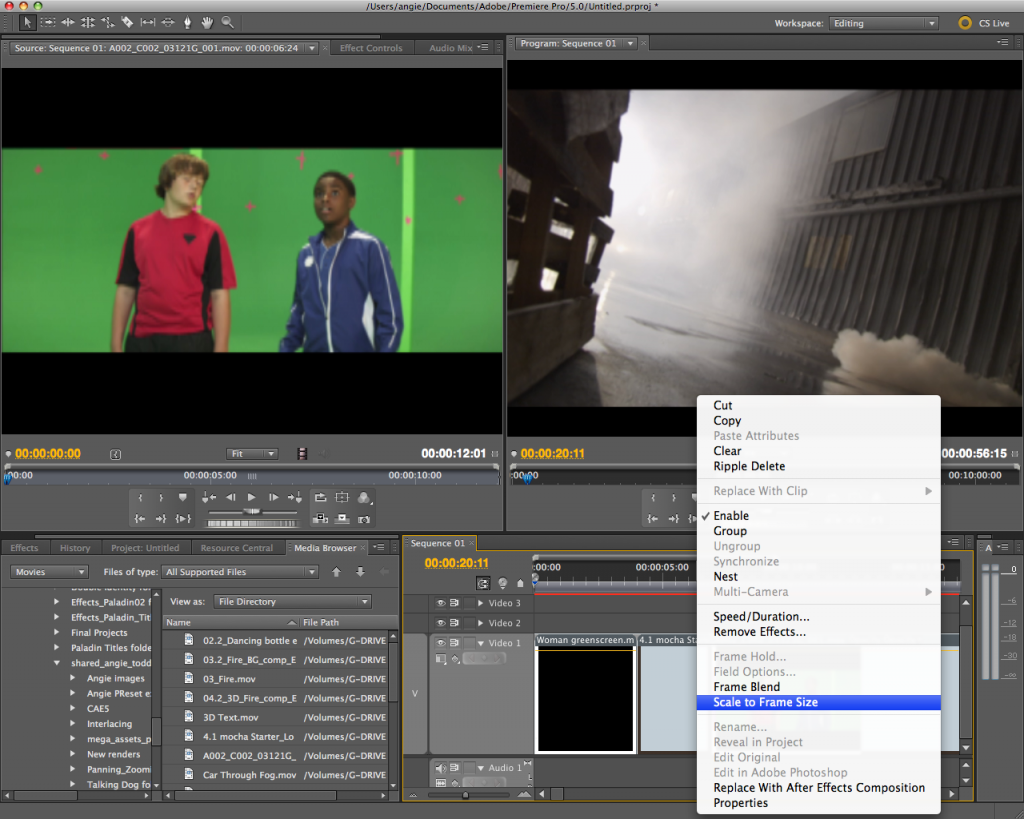
The beauty of this technique is that the link between the apps remains live so any changes made in AE automatically update in PremPro and visa versa, no need for rendering either way till the project is finally finished. I used this technique on the last project I worked on and reckon it saved me about 40% of the time it would have taken me only using AE.
If you’re in the UK please pop along to Broadcast Video Expo later this month where I’ll be demo’ing this exact technique on the Adobe booth. Please say hello if you do. 🙂

 Angie is a motion graphic designer with over thirty years experience, working in the film and television industry. She has written several books, articles and video training courses about creative software applications and motion graphic design.
Angie is a motion graphic designer with over thirty years experience, working in the film and television industry. She has written several books, articles and video training courses about creative software applications and motion graphic design.
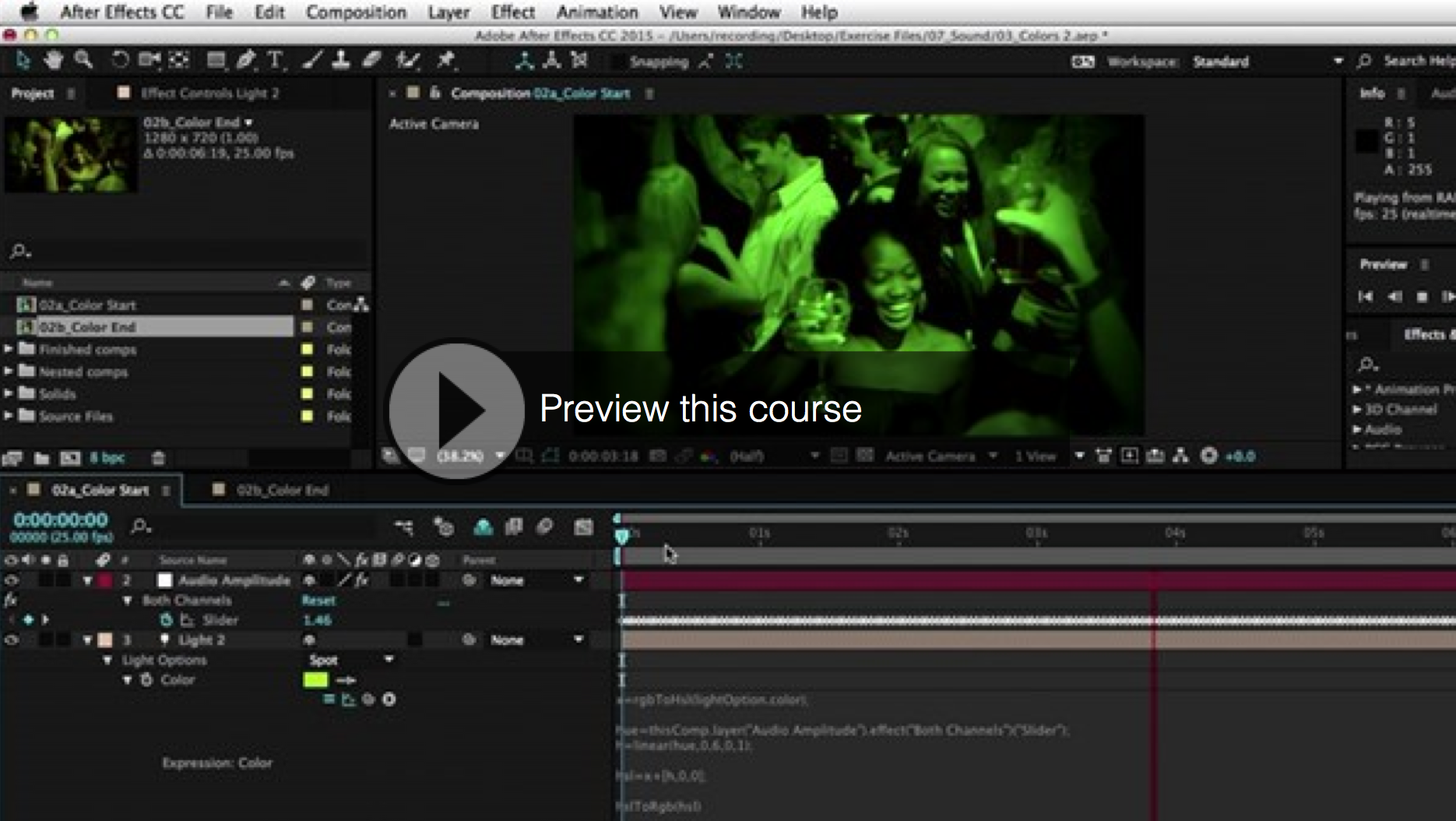



 Angie provides training in her own studio,
Angie provides training in her own studio,