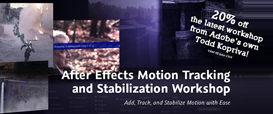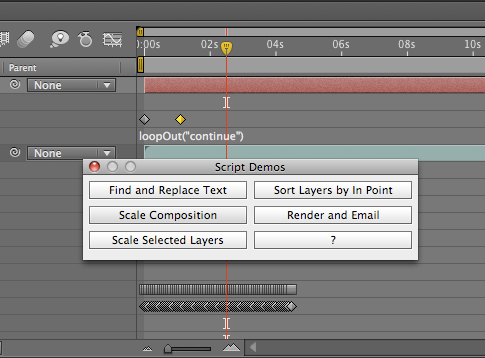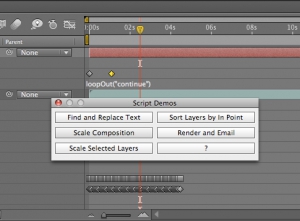I’m excited to be able to offer a free top-up course on my website to all my lovely visitors. In this free course, Adobe Technical Support Lead Todd Kopriva offers dozens of tips for optimizing Premiere Pro, After Effects, your operating system, your computer, and your workflow for maximum speed and performance.
He makes recommendations for RAM, CPUs, graphics cards, and hard disks – both what to buy and how to set up your applications to make optimal use of these resources – and for setting preferences and other options in After Effects and Premiere Pro to minimize the amount of processing needed at each step of your workflow.
You’ll also learn what CUDA, OpenGL, and the Mercury Playback Engine are, and what each means to you in practical terms. After completing this workshop you’ll get more done in less time, both by making things work faster and by avoiding common causes of wasted time.


I’ve been speaking at events for a long time, in fact I can’t believe how long, after fifteen years now I’m classed as an industry veteran! (I’m not sure whether to be happy or sad about that one!). It’s been great to be in this position as I’ve seen the industry develop both technically and in terms of design. I’m happy to say that I’m beginning to notice a change. We are now entering a new age where technique is gradually becoming less prevalent – aesthetics and messaging are being rediscovered as the most important aspect of our work as designers. My friend, Birgitta Hosea (now a Doctor of animation!) has coined a new term to mark this era, “the post-digital aesthetic age”.

During most of my career as a motion graphic designer I’ve witnessed so many projects that are led by technique or by the latest “how cool is that” type-of-effect. “How did they do that?” is all fine and dandy for your average man in the street, or for those concerned with visual effects or the more technical aspects of production. But for artists, designers, philosophers thinkers and appreciators of fine art it and design, I’m afraid it just doesn’t cut it every time. We like substance as well as style. Why did they do that is just as important as how, please don’t let us forget the saying “just because you can, doesn’t mean you should!”
I’m going to be teaching on the Graphic Design and Illustration courses at Brighton University this year and am so excited to be going back into an academic environment. Of course I’ll be teaching digital software techniques, I’m there to provide guidance to the students from the perspective of a motion graphic designer. But I’m also looking forward to emphasising to them the importance of the core design skills they’ll need to set themselves apart as artists and communicators. I’d love to hear the views of others on this subject. How do you ensure that the technical aspects of your work as a designer/ illustrator/ artist don’t dictate the content or quality of your work? Answers on a well thought out and constructed postcard please! 🙂
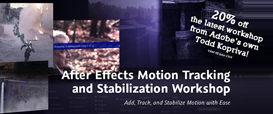


This week I’m giving a 20% discount to anyone who wants to buy the fantastic new workshop on Motion Tracking & Stabilisation by Todd Kopriva which is now available to buy from my video training store. Just enter MOTION into the Coupon Code box when buying from my shop. It’s valid till July 15th 2011.
If you want to check out some free samples before buying there are some links to free sample movies here, including; An Overview of the mocha-AE Interface and Workflow, Overview of Warp Stabilizer Effect and more details about the Warp Stabilizer controls and workflow
This workshop covers all the tools and techniques used for motion tracking and image stabilization in After Effects, including the point tracker, the Warp Stabilizer Effects, and mocha-AE. The contents of this course include:
Introduction
This chapter introduces you to motion tracking and shows you frame-by-frame how manual motion tracking works.
Motion Tracking with the Point Tracker
Once you determine what kind of motion you want to track, you’ll need to decide what you will apply the tracking data to. This chapter explains your options and shows you how to remove tracking markers when you’re done.
Motion Tracking with mocha-AE
This chapter walks you through using mocha-AE, a standalone application that can export tracking data for use in After Effects.
Stabilizing Motion
Ever been frustrated working with shaky footage? This chapter shows you how to add stability to your projects by using the new Warp Stabilizer effect.
The lessons are wrapped in a feature-rich interface that lets you jump to any topic and bookmark individual sections for later review. Full-Screen mode provides a hi-def, immersive experience, and Watch-and-Work mode shrinks the video into a small window so you can play the videos alongside your application. This course also includes project files so you can follow along and try out new techniques as you learn them.



I was very pleased to get a call from John Davey, the organiser of the amazingly successful and entertaining “Flash on the Beach 2011” conference, asking me to speak at his event.
It’s an annual conference, held in my home town of Brighton. Bringing together the best designers, developers and minds in the Flash, design and web community, it’s a conference with a difference. It attracts an interesting and diverse mix of people and is focussed on the work that we do as well as the tools that we use.
I’ll be doing a session on creating Kinetic Typography animation in Adobe After Effects CS5.5. I’ll be featuring a breakdown of a real-life art project that I worked on in collaboration with Artist Richard Walker titled “That Day”. In this session I want to focus on the design process and demonstrate how After Effects allows creative flexibility throughout a project. For my more geeky attendees, don’t worry! I’ll also share plenty of my software tips and tricks as well as important techniques for structuring projects and optimising workflow in Adobe After Effects.
I’ll also feature some extracts from my book “Design Essentials for the Motion Media Artist” and will be giving away a copy of it, plus a copy of my “After Effects CS5 Learn by Video” training DVD. There are always lots of great parties, dinners and other networking events structured around Flash on the Beach and you’re guaranteed to meet and interesting and eclectic mix of creatives and geeky types. So why not book a place now, it sells out fast every year!


 I’m giving away lots of goodies this week. In this blog I’m offering you some free sample movies from my ‘2D Character Animation in After Effects’ workshop from video2brain. I’m also pleased to announce some fantastic discounts on my training courses in London in March.
I’m giving away lots of goodies this week. In this blog I’m offering you some free sample movies from my ‘2D Character Animation in After Effects’ workshop from video2brain. I’m also pleased to announce some fantastic discounts on my training courses in London in March.
A one-off funding offer means that there’s currently a massive 80% off my Photoshop and After Effects courses at the Bridge Training. You can find out about these offers here. Just to give you an idea of the sort of savings on offer, my After Effects training 2 day training courses (Fundamentals, Intermediate and Advanced) have been discounted from the usual price of £504 to the incredible price of £108 for anyone based in the London Westminster area. Please contact The Bridge Training here to book a place.
I’m so excited to be able to introduce a set of video training products specifically aimed at character animation in Adobe After Effects CS5. I’ve included a link to a free sample from this workshop here, just click on this link to watch it in HD. There are also some other free videos available here.
As a freelance illustrator and motion graphics designer, I use After Effects every day to create artwork and animations of various styles. As a result, I’ve developed some powerful techniques for creating quick but compelling 2D animation, and in this workshop I share them with you. You’ll learn how to import layered files and paths from Illustrator into After Effects and how to animate flat vector artwork in both 2D and 3D space.
Topics covered include:
- Setting up After Effects for creating 2D character animation
- Using input devices to capture motion and apply it to your characters
- Creating animation and lip-syncing with audio files, using expressions and scripting to make the process easier
- Applying grouping techniques and using parenting to create hierarchical animations
- Following the best working practices for outputting your animations for the web, TV, and mobile devices
All this is presented in a series of short, focused, and solution-oriented videos that steer clear of technical jargon. Whether you’re a motion graphic designer, animator, storyboard artist, video editor, or illustrator, if you want to create 2D animation from flat, vector-based artwork, this is the workshop for you.
The lessons are wrapped in a feature-rich interface that lets you jump to any topic and bookmark individual sections for later review. Full-Screen mode provides a hi-def, immersive experience, and Watch-and-Work mode shrinks the video into a small window so you can play the videos alongside your application. This course also includes project files so you can follow along and try out new techniques as you learn them.
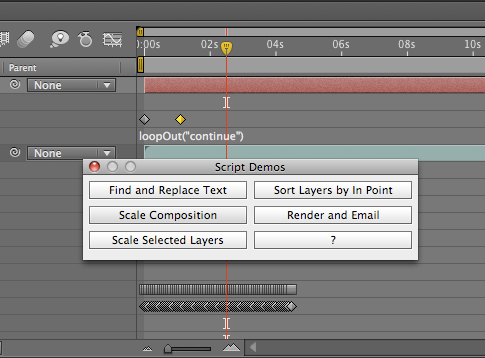
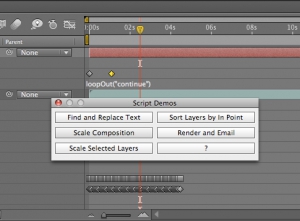 A question appeared on the Video Copilot website today about uprezzing old projects which can be a bit of a nightmare in AE. You can often find that layers positions get messed up and effects change appearance when you scale your comp.
A question appeared on the Video Copilot website today about uprezzing old projects which can be a bit of a nightmare in AE. You can often find that layers positions get messed up and effects change appearance when you scale your comp.
Some of the issues that you’ll come across are hard to avoid but you can make the process a little easier by using some of the scripts that come free with After Effects CS5.
Incidentally, making projects bigger is a massive headache so always good (if you have the opportunity of course) to create your projects at the biggest size you think may be required. If there’s ANY chance of HD requirements then use HD, even if the immediate requirement is only for SD.
Having said all that, there are always times when you need to up-rez. Updating old projects for showreels; adapating other old projects for new jobs etc. So, if you simply HAVE to do it, there’s a couple of scipts that will work. In the Demo Palette (can be opened by going to File > Scripts > Demo Palette) there are two gems, one is called ‘Scale Comp’ and can be used to scale your entire composition, keeping all layers in the correct position. The other is called ‘Scale Selected Layers’ which will work on a selection within a comp, again, maintaining their position relative to each other.
You need to make sure your preferences are setup correctly to use scripts in order to use these. to do so, go to Preferences >General > Allow Scripts to Write Files and Access Network.
You will still need to go through the somewhat painful process of editing effects but this will save you a lot of work with layers etc.
To find out more about After Effects and download some FREE movies, check out my After Effects CS5 Learn by Video page where you can watch excerpts and learn more tips.