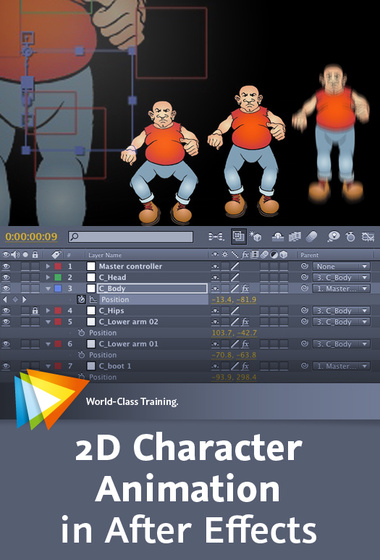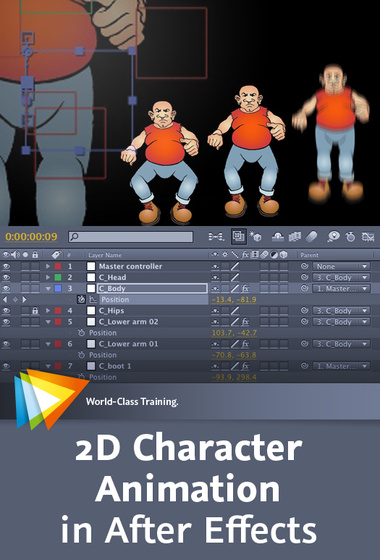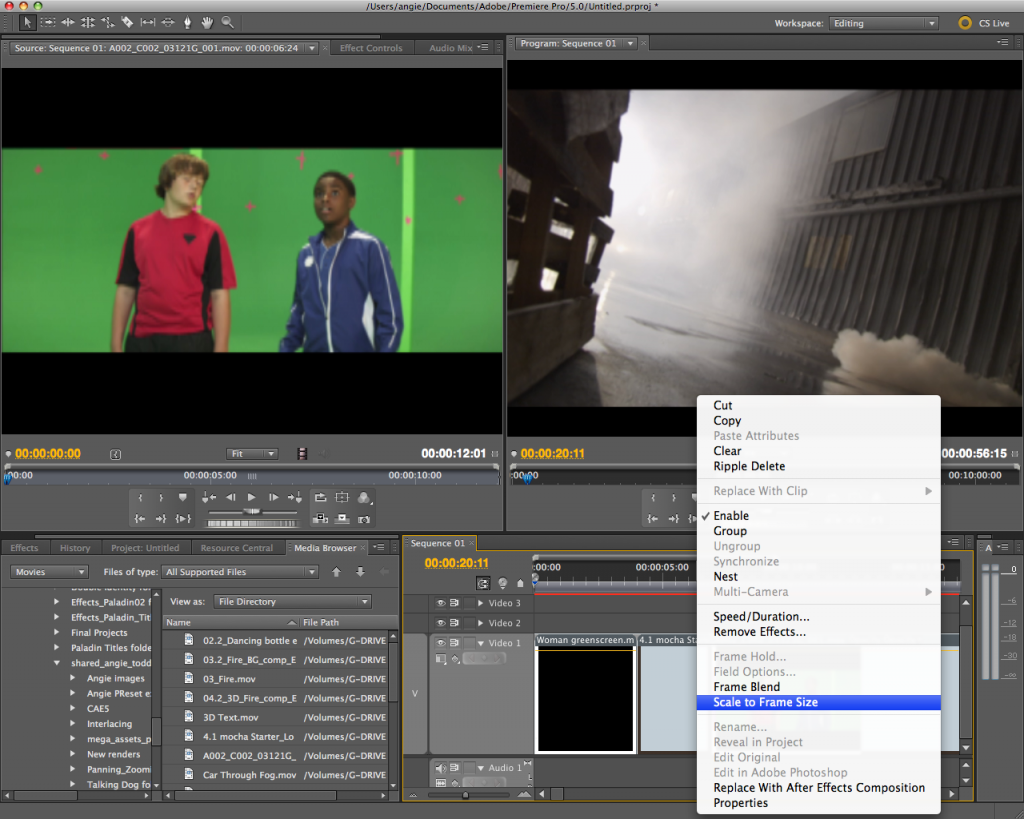For those of you who can’t make it to NAB 2011 in Las Vegas this year there’s some good news! I’ll be delivering some of my sessions from the NAB Post Production World Conference here in London at the Post Production World Conference“>Production Fiesta on the 5th and 6th of May.
There will also be some other great speakers there as well, including the legendary Barry Stevens (responsible for the remarkable and ground-breaking music video for Queen’s Bohemian Rhapsody amongst many others). Apple Final Cut Pro expert and filmmaker extraordinaire, Jonathan Tyrell will also be speaking there as well as other experts in broadcast and production workflows.
You can register for a two day pass here and find out about the location, schedule and opening times. Here’s a list of the sessions I’ll be delivering;
Strategies of a Successful Motion Graphic Artist
Friday, May 06, 2011 at 09:00
Angie Taylor will take you on a journey through a typical video project, showing the entire process including the creation of sketches, brainstorms and storyboards, audio production and clean up, editing and producing the final project. Angie will also discuss how creative professionals can bring unity and clarity to complex creative projects. Aspects of automating time sheets, liaising with clients, auditing jobs and packaging final files for delivery will also all be explored within this session.
Audience: If you are interesed in a streamlined way to look at the digital video process including tips and tricks using various software tools that will help maximize the project complexities, then this session is for you!
Combining Effects Creatively in Adobe After Effects
Friday, May 06, 2011 at 11:30
After Effects provides you with scores of effects that you can apply to your layers, allowing you to create virtually any look or effect you like. Imagine being able to animate all of these over time and you get a real sense of the creative flexibility that After Effects can offer you. This session tells you everything you need to know to combine effects creatively.
From Storyboard to Final Delivery in Adobe Production Premium
Friday, May 06, 2011 at 13:30
Witness the breakdown of a real-life animation project. In this session Angie will take you step-by-step through a real-life animation project that was created using Adobe’s Production Premium. She will show Drawing characters in Adobe Illustrator, Image editing in Photoshop, Storyboard and animatic production in Premiere Pro and then final animation and effects work in After Effects. Audio cleanup in Soundbooth and output via Media Encoder.
Dynamic Text Animation for Motion Graphics with After Effects
Friday, May 06, 2011 at 16:00
In this session, Angie Taylor will share an in-depth look at the options for working with text in Adobe After Effects. Angie will show examples of successful motion graphic designs and will discuss the components of design that make them work. In this session you’ll earn about the rules of typography and how to apply the rules of typography to your designs to make them easier to read and more dynamic. Angie will take an in depth look at the typographic controls available in After Effects and will also show you how you can use hand-drawn text to bring a unique aspect to your designs.



I’m very excited to be traveling back to Las Vegas this year to attend NAB 2011. I’ve been invited to speak at this year’s Post Production World Conference.
Here’s a list of the sessions I’ll be delivering at this years conference. I hope to see many of you there. If you’d like to book a place at my sessions, here’s a link to the website where you can find out about the special offers and discount packages.
Introduction to 3D in After Effects
Sunday, 4/10/2011 11:45 AM – 01:00 PM
This session will give you a solid and thorough grounding with the 3D features in After Effects. Views and Axis Modes, Working with the 3D Tools and Interface, Manipulating 3D Layers, Cameras and Nulls, Lights and Material Options.
Using Grouping Techniques to Simplify After Effects Workflow
Sunday, 4/10/2011 02:00 PM – 03:15 PM
There are times when it makes sense to group layers together into a single item, either to simplify complicated comps or to make editing, moving, or applying effects a whole lot easier. In this chapter we’ll look at several methods for grouping layers together.
Dynamic Text Animation for Motion Graphics with After Effects
Monday, 4/11/2011 11:45 AM – 01:00 PM
In this session, Angie Taylor will share an in-depth look at the options for working with text in Adobe After Effects. Angie will show examples of successful motion graphic designs and will discuss the components of design that make them work. In this session you’ll earn about the rules of typography and how to apply the rules of typography to your designs to make them easier to read and more dynamic. Angie will take an in depth look at the typographic controls available in After Effects and will also show you how you can use hand-drawn text to bring a unique aspect to your designs.
Strategies of a Successful Motion Graphic Artist
Monday, 4/11/2011 05:00 PM – 06:15 PM
Angie Taylor will take you on a journey through a typical video project, showing the entire process including the creation of sketches, brainstorms and storyboards, audio production and clean up, editing and producing the final project. Angie will also discuss how creative professionals can bring unity and clarity to complex creative projects. Aspects of automating time sheets, liaising with clients, auditing jobs and packaging final files for delivery will also all be explored within this session.
Audience: If you are interesed in a streamlined way to look at the digital video process including tips and tricks using various software tools that will help maximize the project complexities, then this session is for you!
From Storyboard to Final Delivery in Adobe Production Premium
Tuesday, 4/12/2011 02:00 PM – 03:15 PM
Witness the breakdown of a real-life animation project. In this session Angie will take you step-by-step through a real-life animation project that was created using Adobe’s Production Premium. She will show Drawing characters in Adobe Illustrator, Image editing in Photoshop, Storyboard and animatic production in Premiere Pro and then final animation and effects work in After Effects. Audio cleanup in Soundbooth and output via Media Encoder.
Combining Effects Creatively in Adobe After Effects
Tuesday, 4/12/2011 03:30 PM – 04:45 PM
After Effects provides you with scores of effects that you can apply to your layers, allowing you to create virtually any look or effect you like. Imagine being able to animate all of these over time and you get a real sense of the creative flexibility that After Effects can offer you. This session tells you everything you need to know to combine effects creatively.


This workshop from author and animator Angie Taylor will teach you how to use Illustrator’s tools and features to prepare 2D files for animation in Adobe After Effects. You’ll learn how to make the most of Illustrator’s drawing tools and Autotrace feature, and to how use Live Paint and Kuler to recolor artwork. You’ll also get tons of tips and tricks for giving artwork a hand-drawn look and find out how to set up layers, aspect ratios, and transparency options for importing into After Effects. The lessons are focused and solution-oriented, and all the project files are included. Topics covered include:
- Setting up your workspace for video and animation
- Working with Autotrace, Live Paint, and Kuler
- Using multiple artboards for creating storyboards
- Taking advantage of views and workspaces
Drawing freehand in Illustrator using a variety of tools including the new improved Eraser tool and the Blob Brush tool
Buy Reviews Resources
Reviews Resources


 I’m giving away lots of goodies this week. In this blog I’m offering you some free sample movies from my ‘2D Character Animation in After Effects’ workshop from video2brain. I’m also pleased to announce some fantastic discounts on my training courses in London in March.
I’m giving away lots of goodies this week. In this blog I’m offering you some free sample movies from my ‘2D Character Animation in After Effects’ workshop from video2brain. I’m also pleased to announce some fantastic discounts on my training courses in London in March.
A one-off funding offer means that there’s currently a massive 80% off my Photoshop and After Effects courses at the Bridge Training. You can find out about these offers here. Just to give you an idea of the sort of savings on offer, my After Effects training 2 day training courses (Fundamentals, Intermediate and Advanced) have been discounted from the usual price of £504 to the incredible price of £108 for anyone based in the London Westminster area. Please contact The Bridge Training here to book a place.
I’m so excited to be able to introduce a set of video training products specifically aimed at character animation in Adobe After Effects CS5. I’ve included a link to a free sample from this workshop here, just click on this link to watch it in HD. There are also some other free videos available here.
As a freelance illustrator and motion graphics designer, I use After Effects every day to create artwork and animations of various styles. As a result, I’ve developed some powerful techniques for creating quick but compelling 2D animation, and in this workshop I share them with you. You’ll learn how to import layered files and paths from Illustrator into After Effects and how to animate flat vector artwork in both 2D and 3D space.
Topics covered include:
- Setting up After Effects for creating 2D character animation
- Using input devices to capture motion and apply it to your characters
- Creating animation and lip-syncing with audio files, using expressions and scripting to make the process easier
- Applying grouping techniques and using parenting to create hierarchical animations
- Following the best working practices for outputting your animations for the web, TV, and mobile devices
All this is presented in a series of short, focused, and solution-oriented videos that steer clear of technical jargon. Whether you’re a motion graphic designer, animator, storyboard artist, video editor, or illustrator, if you want to create 2D animation from flat, vector-based artwork, this is the workshop for you.
The lessons are wrapped in a feature-rich interface that lets you jump to any topic and bookmark individual sections for later review. Full-Screen mode provides a hi-def, immersive experience, and Watch-and-Work mode shrinks the video into a small window so you can play the videos alongside your application. This course also includes project files so you can follow along and try out new techniques as you learn them.
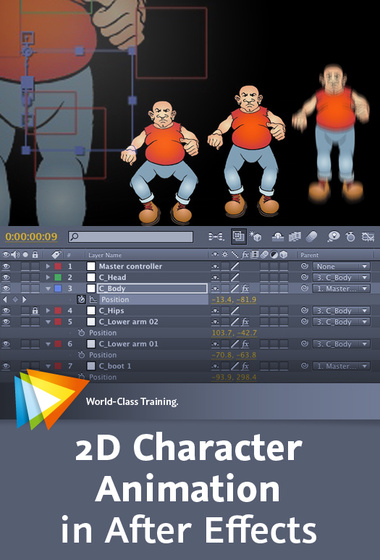

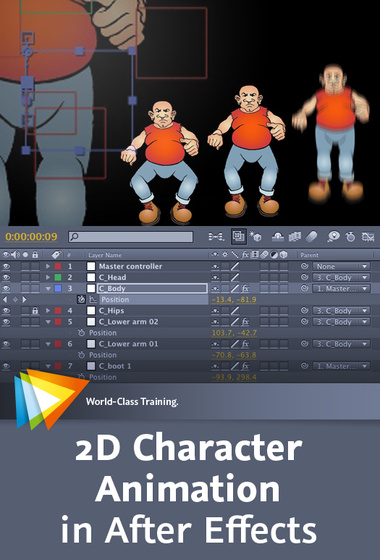 Wow, what a busy week. I’ve just finished the first day of Broadcast Video Expo 2011 where I’ve been presenting After Effects and the Production Premium workflow on the Adobe booth. It’s been great being back with the Adobe UK team again and seeing lots of friendly faces.
Wow, what a busy week. I’ve just finished the first day of Broadcast Video Expo 2011 where I’ve been presenting After Effects and the Production Premium workflow on the Adobe booth. It’s been great being back with the Adobe UK team again and seeing lots of friendly faces.
I’ve also got a brand new product released today. My new Character Animation with Adobe After Effects workshops with video2brain are now on sale. You can check out some free sample movies here by clicking the link. Enjoy and please let me know what you think.
Happy Keyframing!
Angie

 Quite a question – Is Premiere Pro a real-time engine for After Effects? Well this week I hope to answer it at Broadcast Video Expo 2011 I’ll be on the Adobe booth demonstrating and sharing my favorite tips and tricks about Adobe After Effects CS5.
Quite a question – Is Premiere Pro a real-time engine for After Effects? Well this week I hope to answer it at Broadcast Video Expo 2011 I’ll be on the Adobe booth demonstrating and sharing my favorite tips and tricks about Adobe After Effects CS5.
I’ll also be sharing excerpts from my books and DVDs, giving away a free copy each day of my “Design Essentials for the Motion Media Artist” book and my “After Effects CS5 Learn by Video” DVD (Created with the amazing Todd Kopriva of Adobe).
Those of you who have used After Effects will know that it isn’t really designed as a video editing application. there’s no real-time engine so it can be really tiresome editing footage there and waiting for previews. However, did you know that the Adobe CS5 Production Premium comes with a special, little known, real time engine for After Effects, it’s called Premiere Pro and I’m rapidly falling in love with it all over again!
I’ll explain a little about why I describe Premiere Pro as a real-time engine for AE in a minute, but first a little bit of history (imagine wavy transition and spacey music, signifying time passing!) The first NLE I used was Adobe Premiere 4.0 on Mac, back in the mid-nineteen-ninety’s (Oh dear – showing my age there!). It was amazing to be able to edit video on a Mac and it opened video editing up to a whole host of new people after being a pretty exclusive domain, primarily owned by Avid at the time. Sadly Premiere never kept up with the pack and it’s reputation was almost destroyed with the disappointing release of version 5. Final Cut Pro also raised it’s rather sexy head at that time and it almost put a nail in dear old Premiere’s coffin.
But I’m glad to say that Adobe have persevered and have battled to bring Premiere Pro back to being a serious contender in the bloody battle of the NLEs .They still have a way to go, to convince folks that it really can give FCP a run for it’s money. Many people are still cast under the Apple Marketing spell and many of the people who ‘dis’ Premiere Pro have never actually tried it so keep that in mind and make your own decision about whether it’s a worthy contestant. I’ve used it in real-world projects and have found it to be reliable, fast and creatively flexible. And I also use Final Cut Pro in my work as a freelancer so I know both applications well and am speaking from a real-world user point of view. Incidentally, did I also mention that the BBC are using it throughout the organization? ‘Nuff said?
OK, back to the present! Why do I call Premiere Pro a ‘real-time engine for AE’? Well, as I said, working in AE can be a PIA (don’t you just love those TLA’s?). Often when working on music videos or opening title sequences, I’d want to edit a few clips quickly in time with music, add a few text animations, experiment a bit with the edit and timing. After Effects doesn’t facilitate this easily, you have to wait for things to render before you see them. But this is a perfect situation to use the Dynamic Link features in CS5 – you’ll get the best of both worlds by using Prem Pro and AE in conjunction with each other.
Premiere Pro is excellent for real-time editing. You can even set up keyframe animation, time-remapping and effect animations in real time, creating a rough cut of your finished piece. Adobe Dynamic Link then allows you to send this to AE, maintaining a live (dynamic) link between the apps, and whats more, it works!!!! The sequence opens in AE with no rendering required, ready for you to tweak and fine tune FX and keyframes. I’ll be demo’ing techniques using Dynamic Link (on a real world project) next week at Broadcast Video Expo. For those of you who can’t make it, here’s a few quick tips on the basic workflow & how it works!
Create your project in Premiere Pro – capture or import all your source files into this project and save it.
You can use the thumbnail view in the Project panel to create a rough storyboard for the piece before you bring footage down into the timeline, making sure that shot order and duration is roughly correct – this will save time later. Once you’ve done that, place your audio in the Timeline and then add the footage in the order it is sorted by using Premiere Pro’s amazing “Automate to Sequence’ button. So that’s the rough cut done.
Still in PremPro, make any edit adjustments required. Keyframe any basic transformations, add effects if necessary. Once you are happy with the rough edit, and ready to jump to AE, make a selection of clips that you want to finesse in the Timeline, Right-click and choose ‘Replace with After Effects Composition’ to open the selected clips in a translated After Effects timeline. Here you can do whatever you need to do in AE.
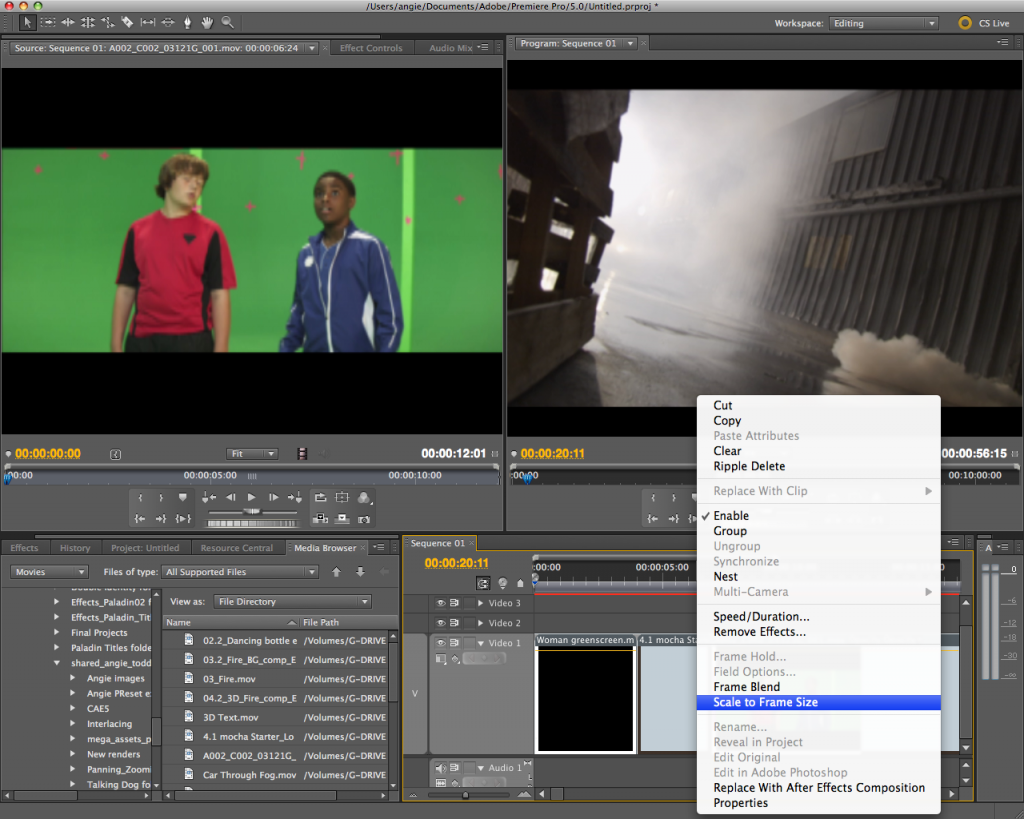
The beauty of this technique is that the link between the apps remains live so any changes made in AE automatically update in PremPro and visa versa, no need for rendering either way till the project is finally finished. I used this technique on the last project I worked on and reckon it saved me about 40% of the time it would have taken me only using AE.
If you’re in the UK please pop along to Broadcast Video Expo later this month where I’ll be demo’ing this exact technique on the Adobe booth. Please say hello if you do. 🙂